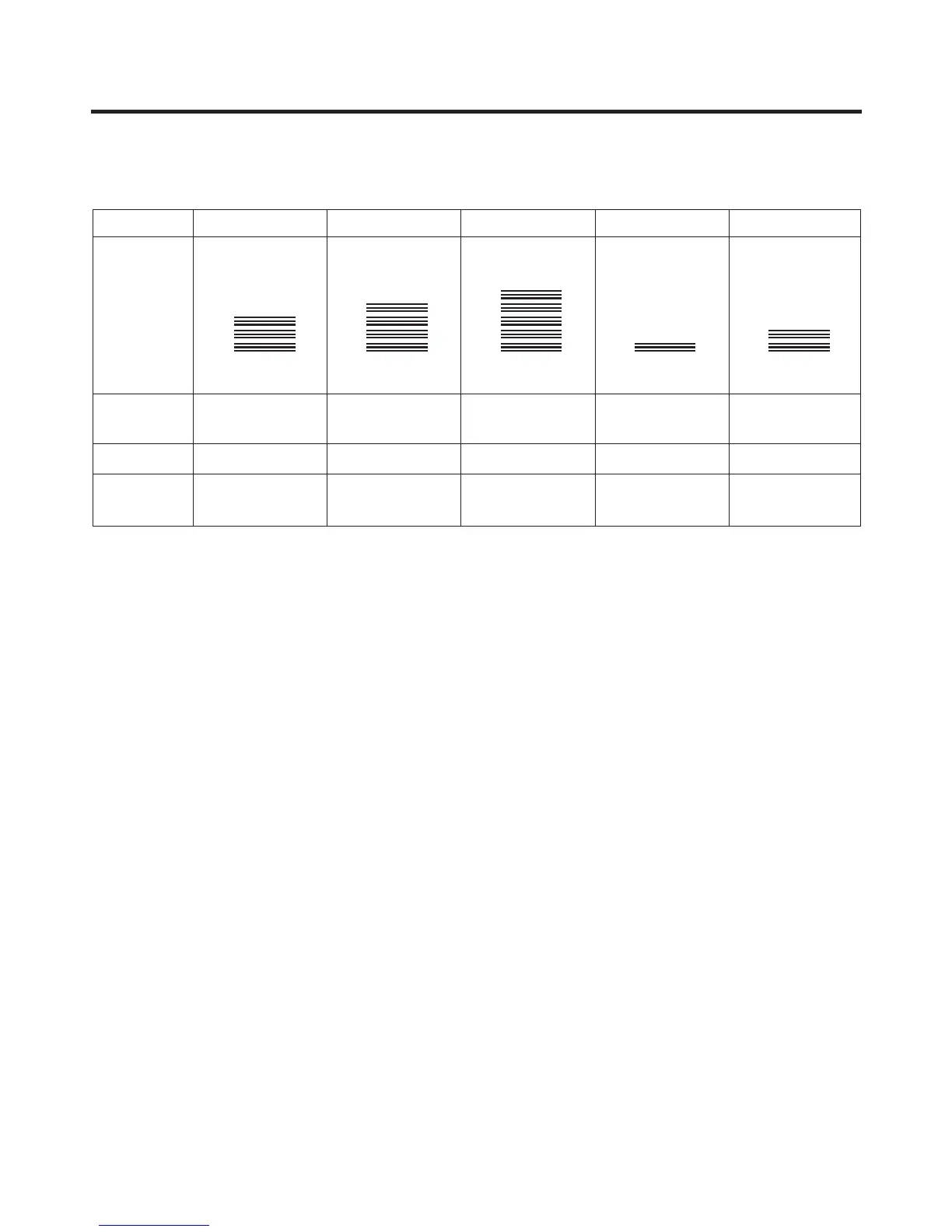2. Description of Function
2-1-1. Function of Temperature Selection
* The temperature can vary ±3°C (26.6 °F ~ 37.4 °F) depending on the load condition.
❉ Press the button to cycle through the settings in this order: (Medium) ➝ (Medium High) ➝ (High) ➝ (Low) ➝
(Medium Low).
• The temperature displayed is the SET temperature, NOT the actual temperature inside the refrigerator. The actual
temperature varies, depending upon the temperature of items put into the refrigerator and other variables.
• It takes the refrigerator a while to get down to the set temperature from the initial power- on. Wait at least 24 hours after
initial power- up to put food into the refrigerator. If the temperature is unsatisfactory, adjust it and wait 24 hours. It may
take three or four days to get the adjustment to your satisfaction.
• The freezer is automatically set to MEDIUM HIGH if the icemaker is set to ON.
2-1-2. Outside temperature display function
1. The ambient temperature sensor is located under the upper right hinge cover. This sensor reads the temperature of the
room and displays it in the upper right corner of the display.
2. The ambient temperature is displayed between 16 °F and 120 °F.Outside of that range, the display willshow Er.
3. Since the ambient temperature sensor is located at the hinge, its reading may differ from other thermometers in the room.
MICOM FUNCTION
- 18 -
Division Power Initially On 1st Press 2st Press 3th Press 4th Press
Setting
temperature
Temperature
Control
Medium Medium High High Low Medium Low
Freezer Control
-2 °F -5 °F -8 °F 7 °F 1 °F
Refrigeration
37 °F 34 °F 32 °F 46 °F 41 °F
Control
5
4
3
2
1
5
4
3
2
1
5
4
3
2
1
5
4
3
2
1
5
4
3
2
1
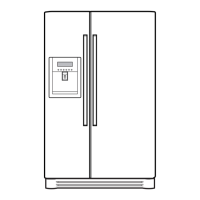