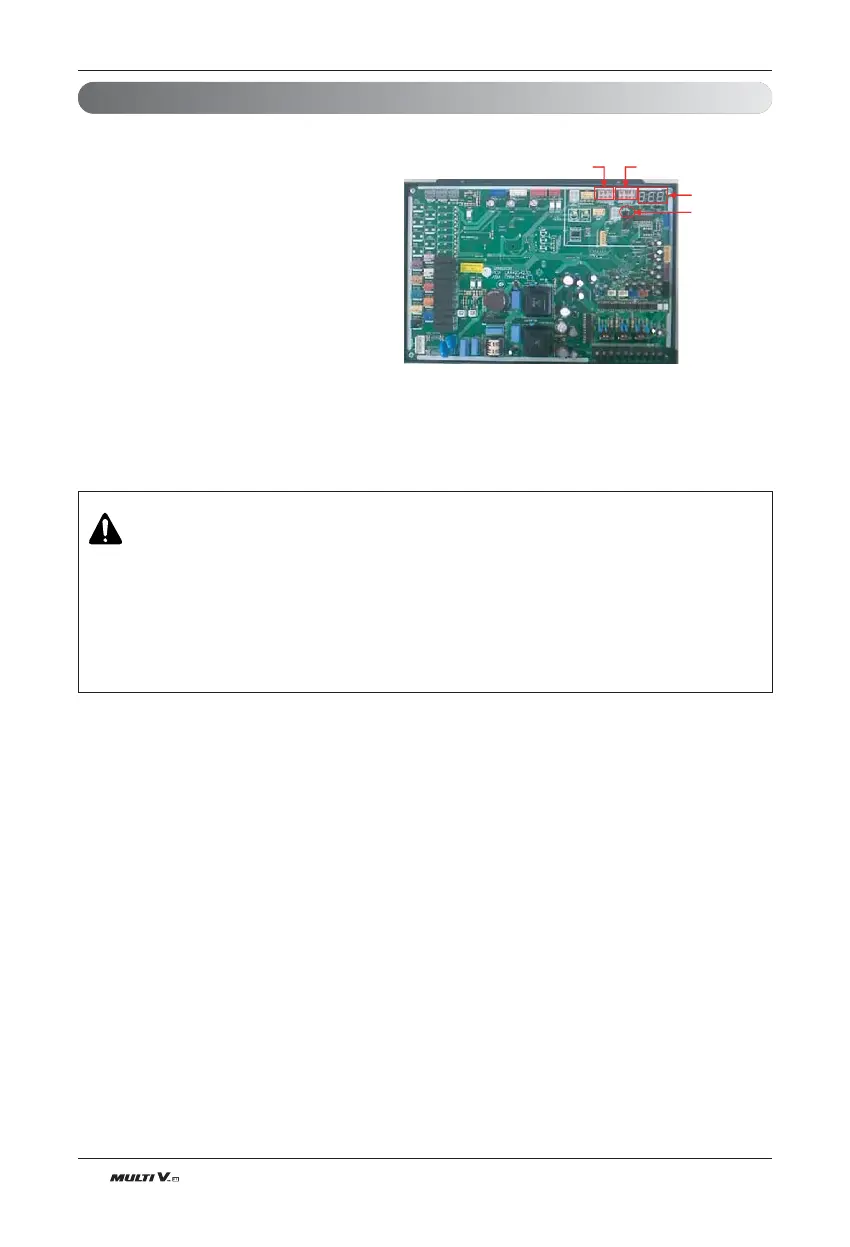80 Outdoor Unit
Electrical Wiring
Automatic Addressing
• The address of indoor units would be set by auto addressing
1) Wait for 3 minutes after supplying power.
(Master and Slave outdoor units, indoor units)
2) Press RED button of the outdoor units for 5
seconds. (H/P : SW0B, C/O : SW02V)
3) A “88” is indicated on 7-segment LED of the
outdoor unit PCB.
4) For completing addressing, 2~7 minutes are
required depending on numbers of connected
indoor units
5) Numbers of connected indoor units whose
addressing is completed are indicated for 30
seconds on 7-segment LED of the outdoor
unit PCB
6) After completing addressing, address of each
indoor unit is indicated on the wired remote
control display window. (CH01, CH02, CH03,
……, CH06 : Indicated as numbers of
connected indoor units)
CAUTION
• In replacement of the indoor unit PCB, always perform Auto addressing setting
again (At that time, please check about using Independent power module to any
indoor unit.)
• If power supply is not applied to the indoor unit, operation error occur.
• Auto addressing is only possible on the master Unit.
• Auto addressing has to be performed after 3 minutes to improve communication.
