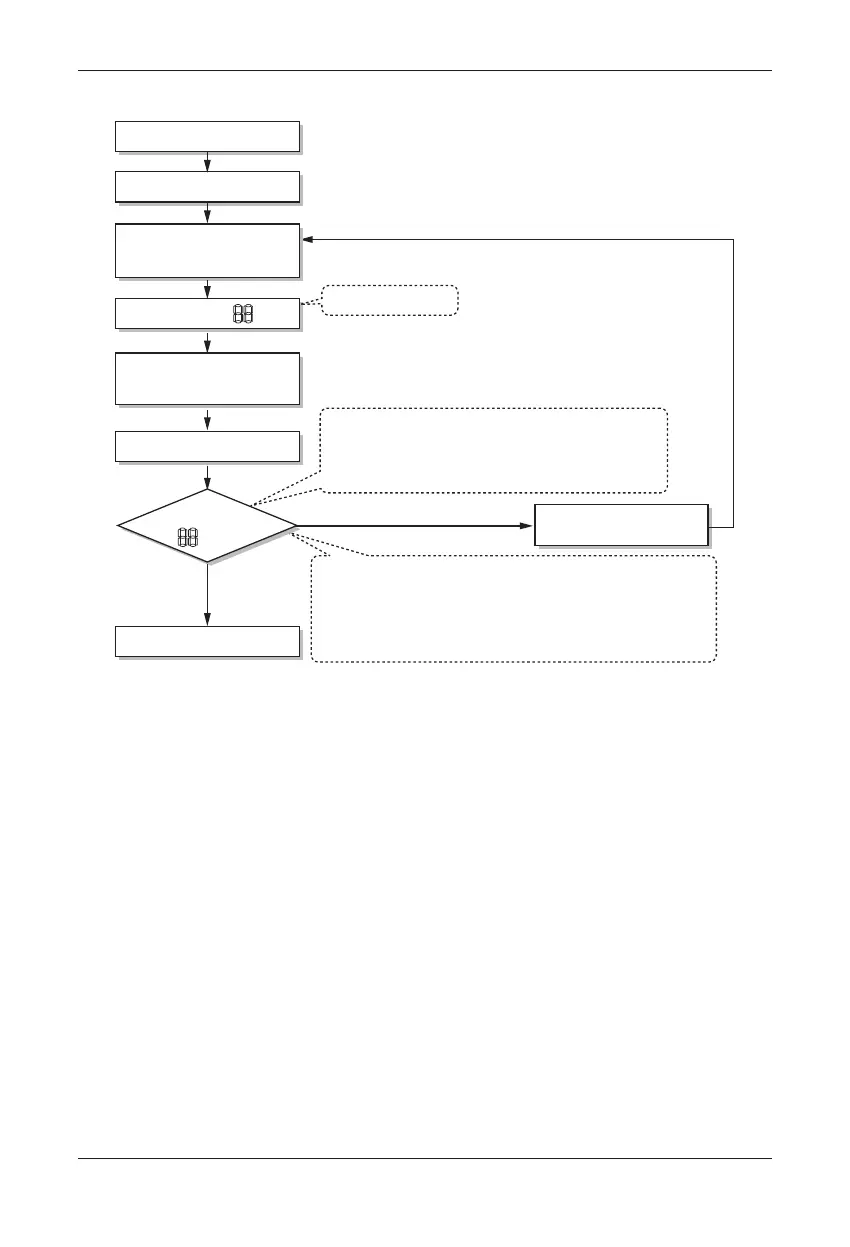Installation Manual 81
Electrical Wiring
u The Procedure of Automatic Addressing
• Auto addressing setting end
Numbers of indoor unit connection set whose
addressing is completed are indicated for 30seconds
on 7-segment LED after completing setting
Indoor address number is displayed on wired remote control or
indoor unit display window. It is not an error message, will
disappeared when on/off button is pressed on remote control
ex) Display of 01, 02, ..., 15 means connection of 15 indoor
units and auto addressing is completed normally.
Auto addressing start
Waiting 3 minutes
Power On
Press RED Button for 5 sec.
(H/P : SW0B, C/O : SW02V)
7-segment LED = 88
Don’t press RED Button
(H/P : SW0B, C/O : SW02V)
Waiting about 2~7 minutes
7-segment LED
OK
YES
NO Check the connections
of transmission line
= 88
