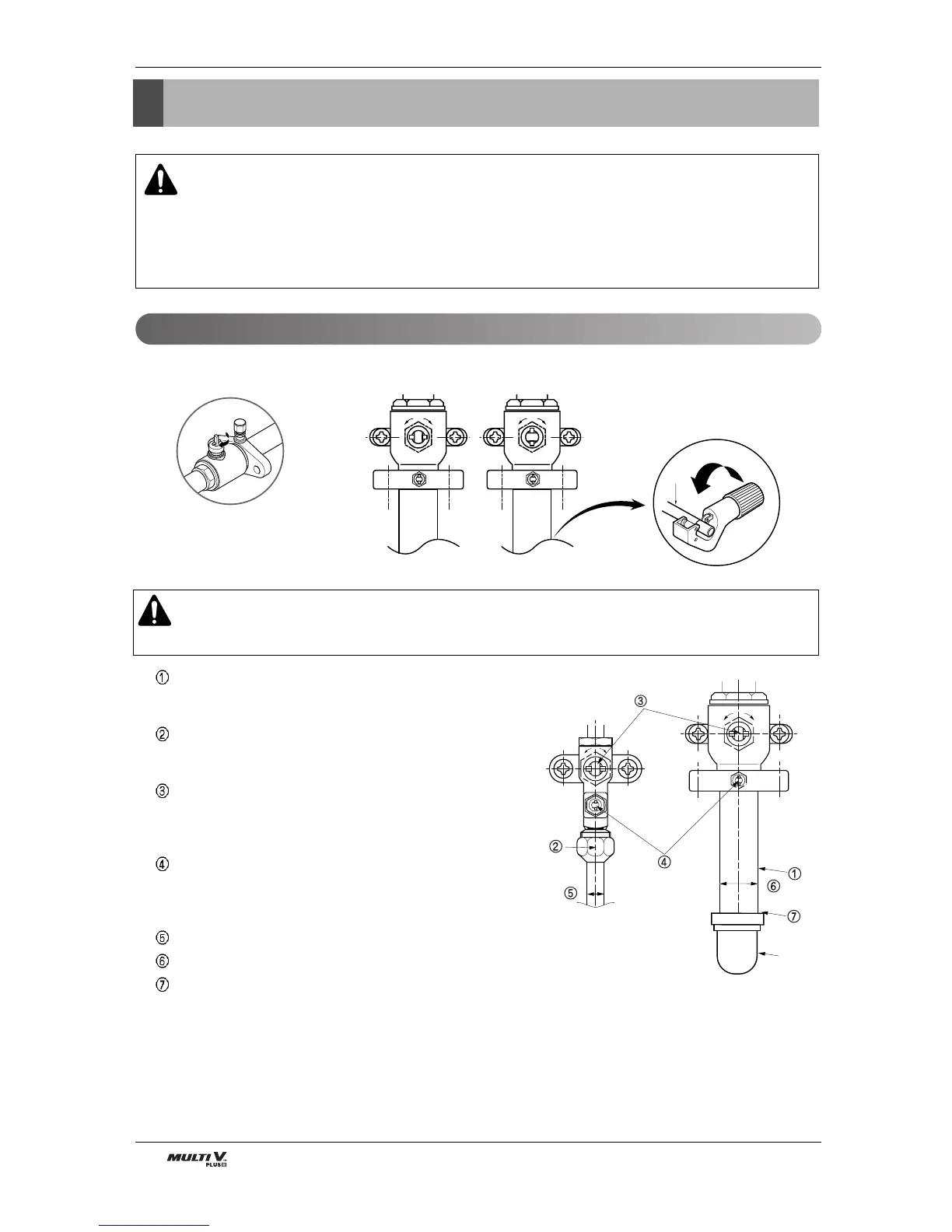24 Outdoor Unit
Refrigerant piping installation
WARNING
After completing work, securely tighten both service ports and caps so that gas does not leak.
Refrigerant piping installation
WARNING
Always use extreme care to prevent the refrigerant gas (R410A) from leakage while using fire or
flame. If the refrigerant gas comes in contact with the flame from any source, such as a gas stove, it
breaks down and generates a poisonous gas which can cause gas poisoning. Never perform brazing
in an unventilated room. Always conduct an inspection for gas leakage after installation of the refrig-
erant piping has been completed.
Pipe joint (auxiliary parts): Securely perform brazing with
a nitrogen blow into the service valve port.(Releasing
pressure : 0.02 MPa or less)
Flare nut: Loose or tighten flare nut by using the wrench
with both ends. Coat the flare connection part with oil for
the compressor.
Cap: Remove caps and operate valve, etc. After opera-
tion, always reattach caps (tightening torque of valve
cap: 25Nm (250kg-cm) or more). (Don't remove the
internal part of the port)
Service port: Make the refrigerant pipe vacuum and
charge it using the service port. Always reattach caps
after completing work (tightening torque of service cap:
14Nm (140kg-cm) or more).
Liquid pipe
Gas pipe
Elbow joint (field supply)
Cautions in pipe connection/valve operation
Open status when both the pipe and
the valve are in a straight line.
Cut both the pipe and the valve with a
cutter to suit the length
(Don't cut the length of less than 70mm)
CLOSE OPEN
