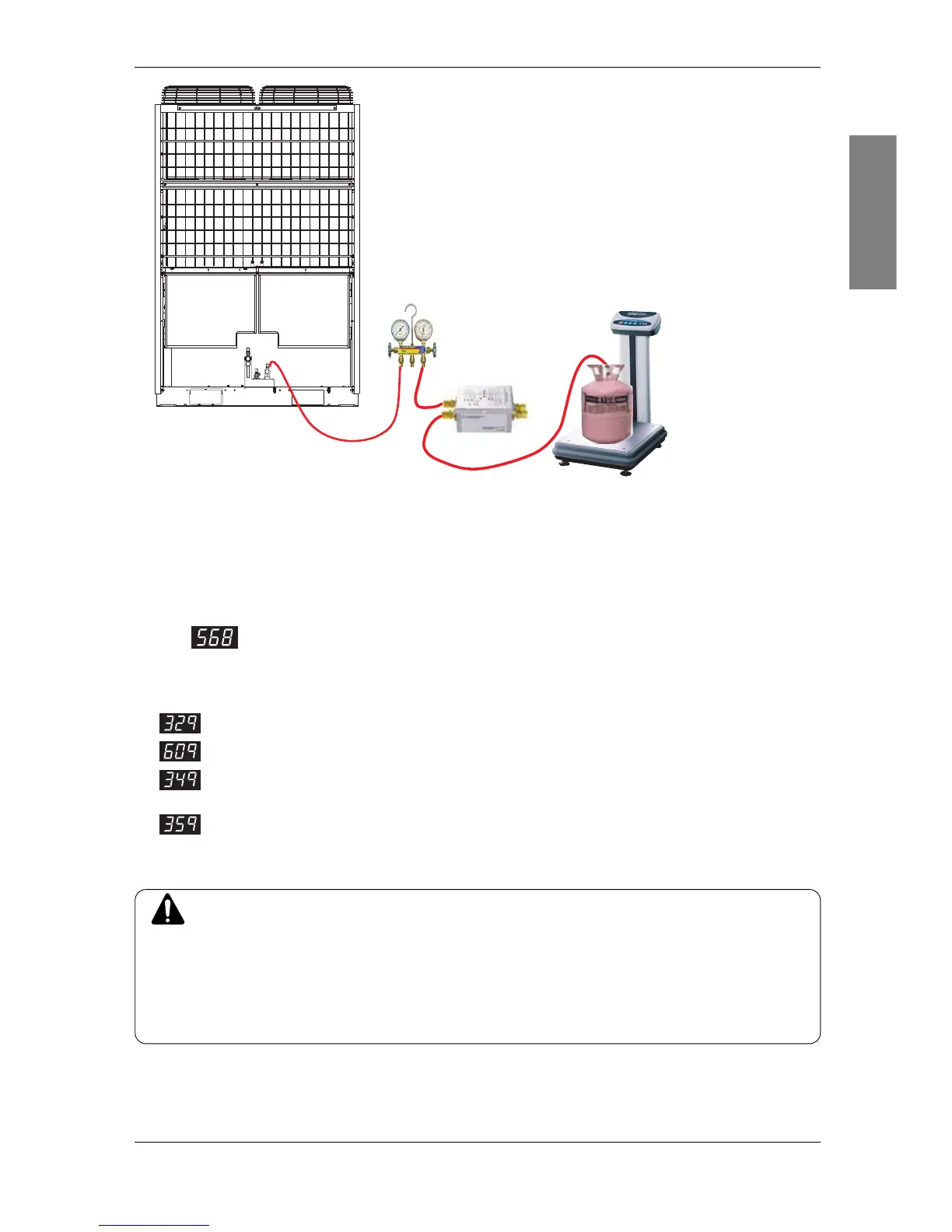Procedure
1. Arrange manifold,capillary assembly, refrigerant vessel and scale
2. Connect manifold to the gas pipe service valve of ODU as shown in the figure.
3. Connect manifold and Capillary tube.
Use designated capillary assembly only.
If designated capillary assembly isn't used, the system may get damaged.
4. Connect capillary and refrigerant vessel.
5. Purge hose and manifold.
6. After Is displayed, open the valve and charge the refrigerant
Liquid Pipe
manifold
Gas Pipe
CAUTION
1. Guaranteed temperature range (Error will occur if temperature is out of range)
IDU : 20°C ~ 32°C
ODU : 0°C ~ 43°C
2. For refrigerant charging, use designated device only. (Capillary Assem Set)
3. Set the IDU wired remote controller temperature sensing mode as IDU
4. Be careful that IDU should not be thermo off.
■ Error contents about auto refrigerant charging function
1. : Temperature Range Error (In case that IDU or ODU is out of range)
2. : Low Pressure Descent Error (In case the system runs at low pressure limit for over 10 minutes)
3. : Judging rapid refrigerant inflow ( In case the liquid refrigerant flows in because of not using desig-
nated Capillary Assembly)
4. : Instability Error( In case the high/low pressure target doesn't get satisfied for some time
after the starting operation)
