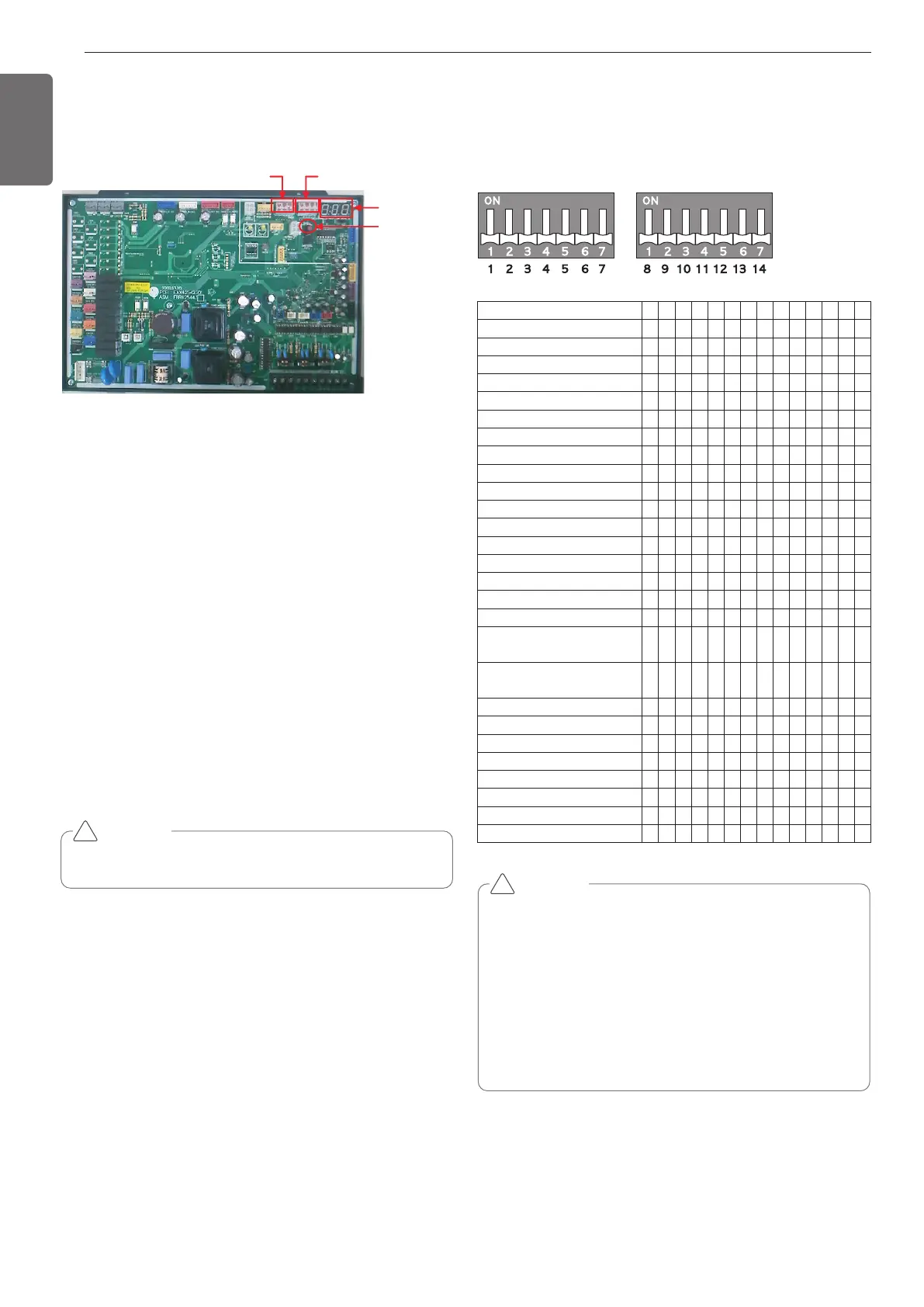18
ENGLISH
Setting the DIP switch
Heat pump
- If you set the Dip switch when power is on, the changed setting will
not be applied immediately.
The changed setting will be enabled only when Power is reset or by
pressing Reset button.
Checking according to dip switch setting
1. You can check the setting values of the outdoor unit from the 7 seg-
ment LED.
The dip switch setting should be changed when the power is OFF.
2. It checks whether the input is properly performed without the bad
contact of the dip switch or not
Checking the setting of the unit
The number is sequentially appeared at the 7 segment in 5 seconds
after applying the power. This number represents the setting condi-
tion. & model code ‘ total capacity ‘ 2 ‘ 25 ‘ model type
① 1 ~255 : model code
② 6~10 HP : HP numbers
③ 2 : heat pump
④ 25 : normal
⑤ ARUN053GF2 : 99
Example) ARUN053GF2
187 ‘ 6 ‘ 2 ‘ 25 ‘ 99
①②③④ ⑤
CAUTION
Product may not properly operate if the relevant DIP switch is not
properly setup.
!
CAUTION
• ‘X’ mark within the table means that the dip switch must be
pulled down. If not, the function may not work properly.
• If the applicable dip switch is not set properly, the product may
not work properly.
• When executing the test operation, check the operating condi-
tion of the indoor unit and only execute the operation when all
indoor units are stopped.
• Auto test operation function does not work for the product
where only one indoor unit is connected for use.
• Cooling Only model is not working on functions of Heat Pump
model.
!
Location of setting Switch
Location of setting Switch
Index 1234567891011121314
IDU EEV Cool
●● ● ● X
IDU EEV Heat
●● ● ●●
SEER mode_ducted
●X
SEER mode_non ducted
X●
PCB check
●●
C/Box check
●●
IDU EEV Closing
XX ●XX
IDU SC/SH change
X X X●X
IDU minimun EEV
X● ●X X
Dry Contact
●● X
Snow removal funtion
●X
Forced defrost
X●
Snow removal + Forced defrost
●●
Forced overall defrost
●●
Static pressure mode 1
XX ●● X X
Static pressure mode 2
●●●
Low noise operation
●● X
Night low noise operation (Cooling
Only)
●X●
Night low noise operation (Cooling /
Heating)
●●●
static pressure change mode
X●●
Pump Down
●X
Pump Out
●●
Forced Oil return operation
XX ● X
Vaccum mode
●X X●
Olny overall defrost
●
Selector Fan/All off
XX ●●XX
ODU address setting
●X X
