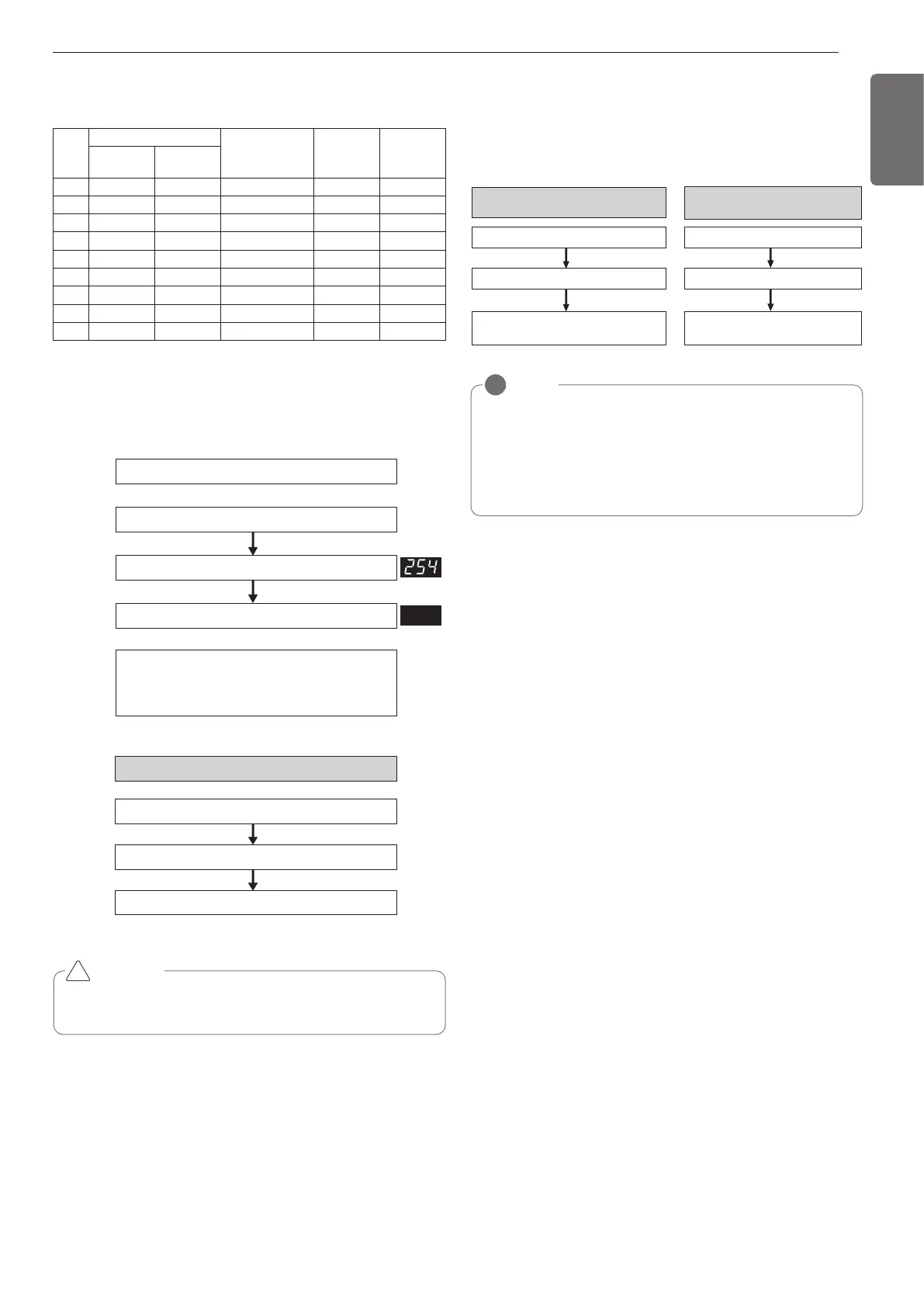21
ENGLISH
Note 1)
Select appropriate RPM referencing noise table.
Step
Setting
Fan Max RPM
Judgment
(hr)
Operation
(hr)
Black
button
Red
button
1 1 time 1 time Max RPM - 100 8 9
2 2 times 1 time Max RPM - 100 6.5 10.5
3 3 times 1 time Max RPM - 100 5 12
4 4 times 1 time Max RPM - 150 8 9
5 5 times 1 time Max RPM - 150 6.5 10.5
6 6 times 1 time Max RPM - 150 5 12
7 7 times 1 time Max RPM - 200 8 9
8 8 times 1 time Max RPM - 200 6.5 10.5
9 9 times 1 time Max RPM - 200 5 12
Main PCB DIP switch ON ( No.11,14)
Vacuum mode setting
ODU V/V OPEN
Main EEV, SC EEV OPEN
IDU EEV OPEN
ODU power reset
Press the black button Main PCB (5 sec.)
Main PCB
SW01S
Main PCB
SW02B
Main PCB
SW01V
Vacuum mode setting method
Vacuum mode cancellation method
Main PCB DIP switch OFF( No.11,14)
Power reset
Vacuum mode cancellation
CAUTION
ODU operation stops during vacuum mode. Compressor can't
operate.
!
NOTE
!
How to set the unit to high ESP :
1) Dip switch No. 6+7 (External Static Pressure) : 3mmH
2
O
(29.4 Pa, 0.0043 psi)
2) Dip switch No. 5+6+7 (External Static Pressure) : 5mmH
2
O
(49.0 Pa, 0.0071 psi)
‘ The setting of dip S/W is needed. (Refer to above operating
method)
External static pressure compensation mode
This function secures the air flow rate of ODU, in case static pressure
has been applied like using duct at fan discharge of ODU.
Static pressure compensation Dip switch setting method
Power Reset
Dip switch ON
Dip switch OFF
Power Reset
Static pressure compensation mode
setting method
Static pressure compensation mode is
set
Static pressure compensation
mode cancellation method
Static pressure compensation
mode is cancelled
Vacuum Mode
This function is used for creating vacuum in the system after compres-
sor replacement, ODU parts replacement or IDU addition/replacement.
