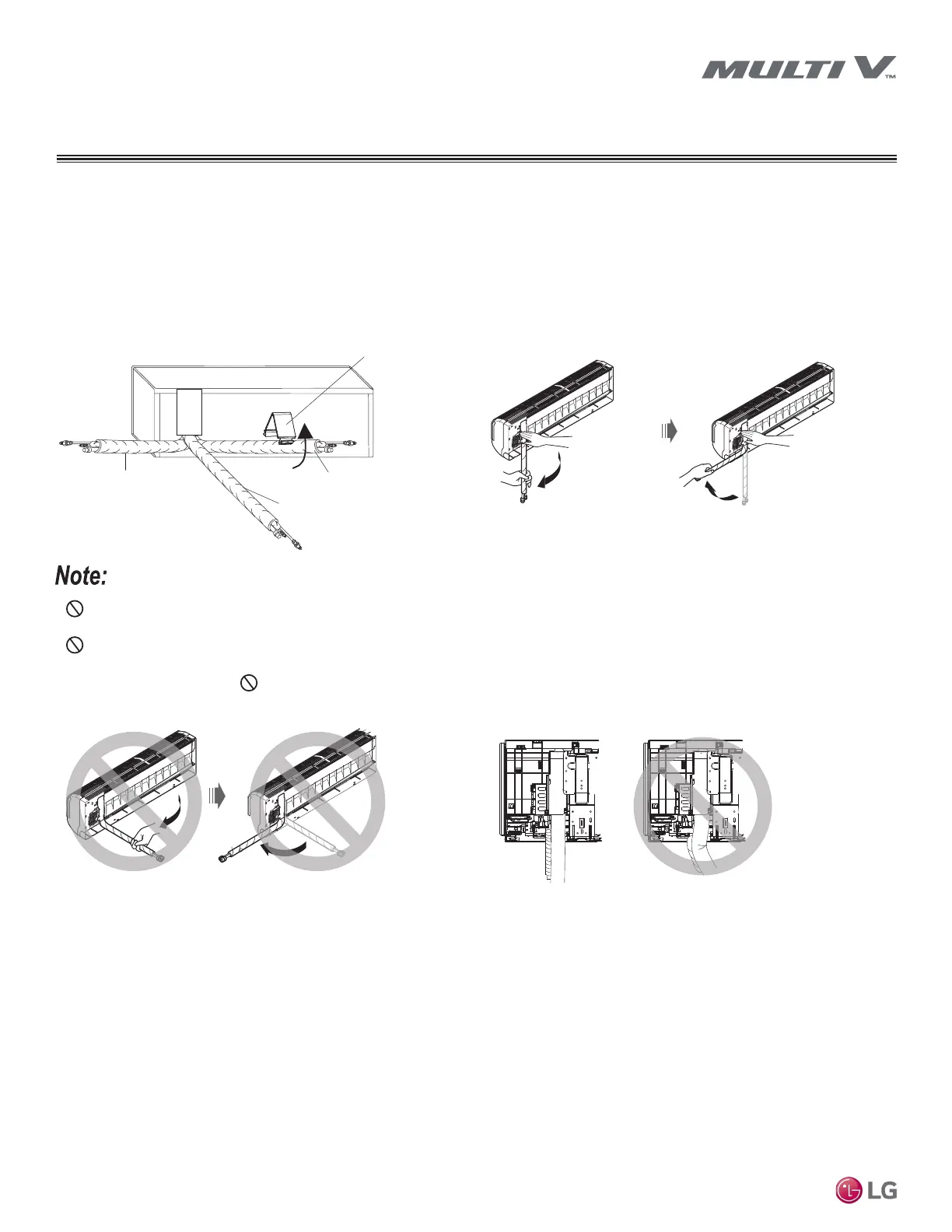46
Multi V Wall-Mounted Indoor Unit
Due to our policy of continuous product innovation, some specifications may change without notification.
©LG Electronics U.S.A., Inc., Englewood Cliffs, NJ. All rights reserved. “LG” is a registered trademark of LG Corp.
• Do not bend the piping directly backwards or to the left or right sides without bending it downward first; this may damage the indoor
unit piping.
• Do not forcibly press the refrigerant piping onto the bottom frame or the front grille; this may damage the indoor unit piping and / or
indoor unit frame.
• Ensure the piping is straight. Do not kink the piping; this may damage the indoor unit and piping.
Figure 50: Back of Indoor Unit.
Figure 51: Bending Piping at Rear of Indoor Unit.
Wall Mounted Indoor Units
SJ/SK Frame
PIPING INSTALL
Right Side
Piping
Piping / Drain Hose Holder
Left Side Piping
Rear
Piping
Figure 52: Improper Piping Bending.
Unfold
slowly
downward
Bend from
downward position
Preparing for Piping / Electrical Connections, continued.
2. Remove the piping port cover.
3. Position the piping by unfolding and bending the piping slowly downward first as shown, then to the left or right (pre-chosen following
installation guidelines and application needs) as shown. Secure piping with the piping holder.
Figure 53: Keep Piping Straight; Avoid Kinks.
