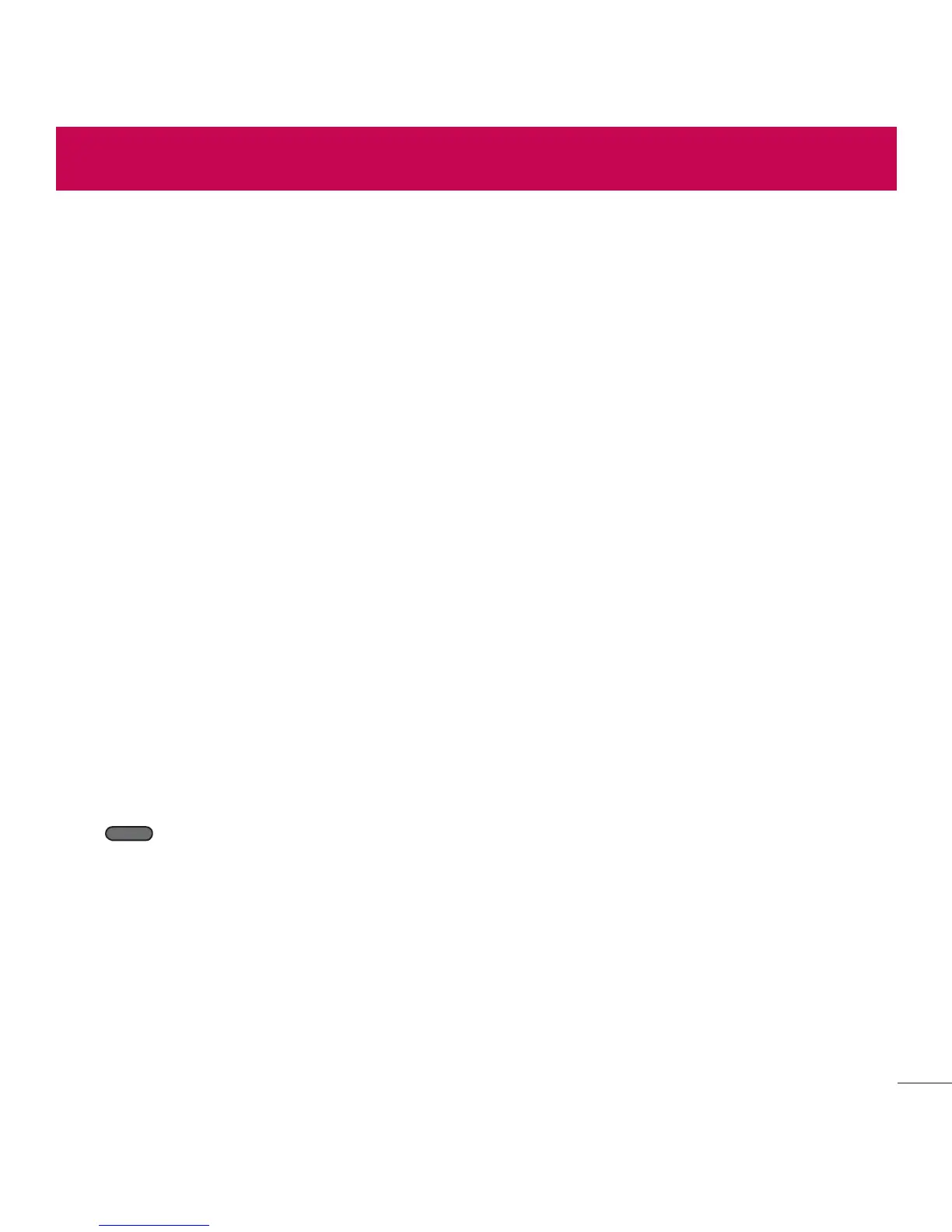Your Home screen
Touch screen tips
Here are some tips on how to navigate around your phone.
Touchř5PDIPPTFBNFOVPQUJPOPSPQFOBOBQQMJDBUJPOUPVDIJU
Touch and hold ř5PPQFOBOPQUJPOTNFOVPSHSBCBOPCKFDUZPVXBOUUP
move, touch and hold it.
Drag ř5PTDSPMMUISPVHIBMJTUPSNPWFTMPXMZESBHBDSPTTUIFUPVDITDSFFO
Flick ř5PTDSPMMUISPVHIBMJTUPSNPWFRVJDLMZGMJDLBDSPTTUIFUPVDITDSFFO
ESBHRVJDLMZBOESFMFBTF
NOTE:
ţ5PTFMFDUBOJUFNUPVDIUIFDFOUFSPGUIFJDPO
ţDo not press too hard; the touch screen is sensitive enough to pick up a
light, firm touch.
ţUse the tip of your finger to touch the option you want. Be careful not to
touch any other keys.
Lock your phone
8IFOZPVBSFOPUVTJOHUIFLG OPTIMUS
DYNAMIC
TM
, press the Power/Lock
Key UPMPDLZPVSQIPOF5IJTIFMQTQSFWFOUBDDJEFOUBMQSFTTFTBOE
saves battery power.
"MTPJGZPVEPOPUVTFUIFQIPOFGPSBXIJMFUIF)PNFTDSFFOPSBOPUIFS
screen you are viewing is replaced with the lock screen to conserve battery
power.
