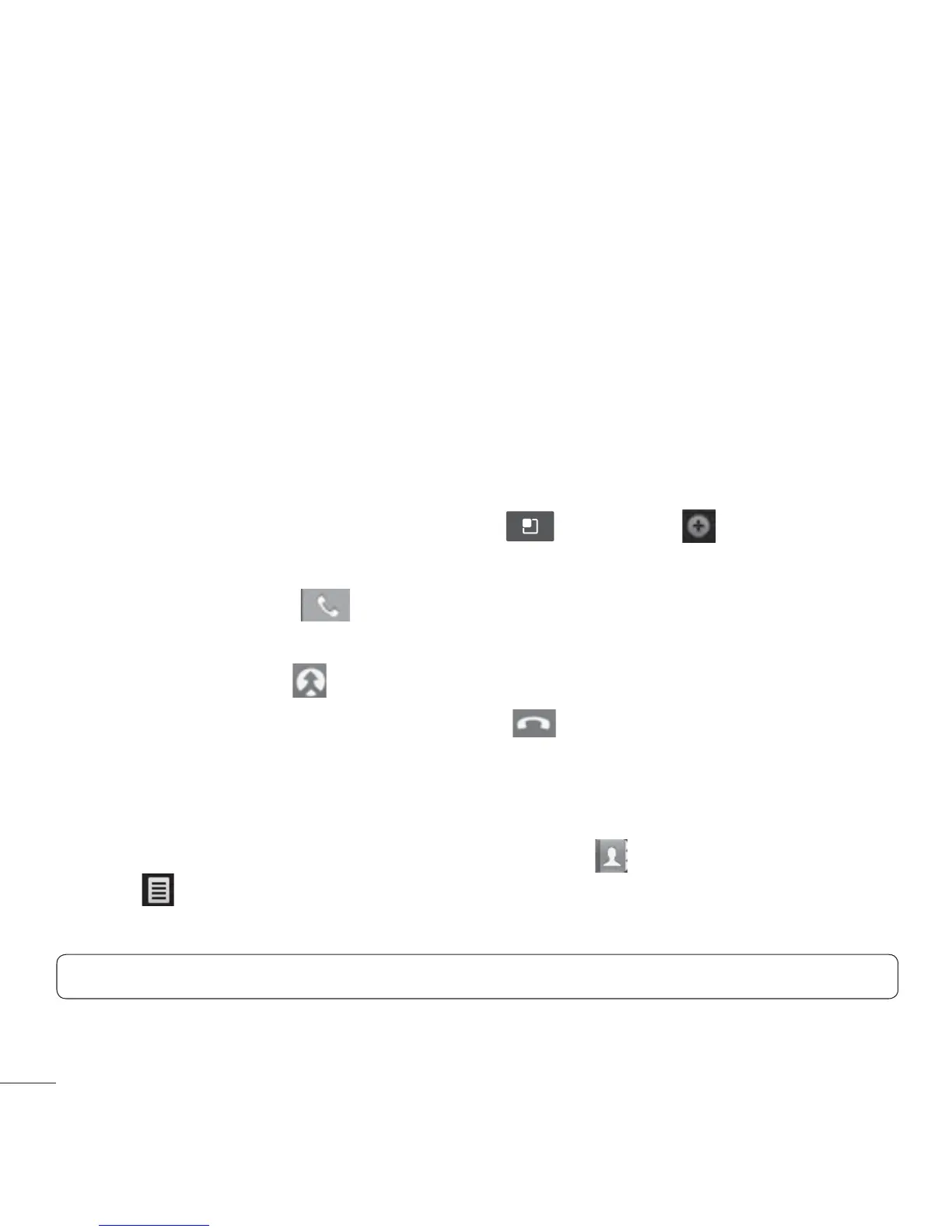LG L38C | User Guide
TIP! Excuse Msg
:PVDBOTFOEBNFTTBHFRVJDLMZVTJOHUIJTGVODUJPO5IJTJTVTFGVMJGZPV
need to reply the message during a meeting.
Adjusting call volume
5PBEKVTUUIFJODBMMWPMVNFEVSJOHBDBMMVTFUIFVolume Keys on the left
side of the phone.
Making a second call
1. During your first call, touch Menu Key > Add call .
2. Dial the number or search your contacts.
3. 5PVDIUIFCall Key
to connect the call.
4. Your first call will be put on hold while the second call is active.
5. 5PVDIMerge calls
to make a conference call.
6. 5PFOEBDUJWFDBMMTUPVDIUIFEnd Key .
NOTE: You are charged for each call you make.
Viewing your call logs
From the Home screen, touch the Contacts Key and choose the Call
log tab .
View a complete list of all dialed, received and missed voice calls.
TIP! 5PVDIBOZDBMMMPHFOUSZUPWJFXUIFEBUFUJNFBOEEVSBUJPOPGUIFDBMM
