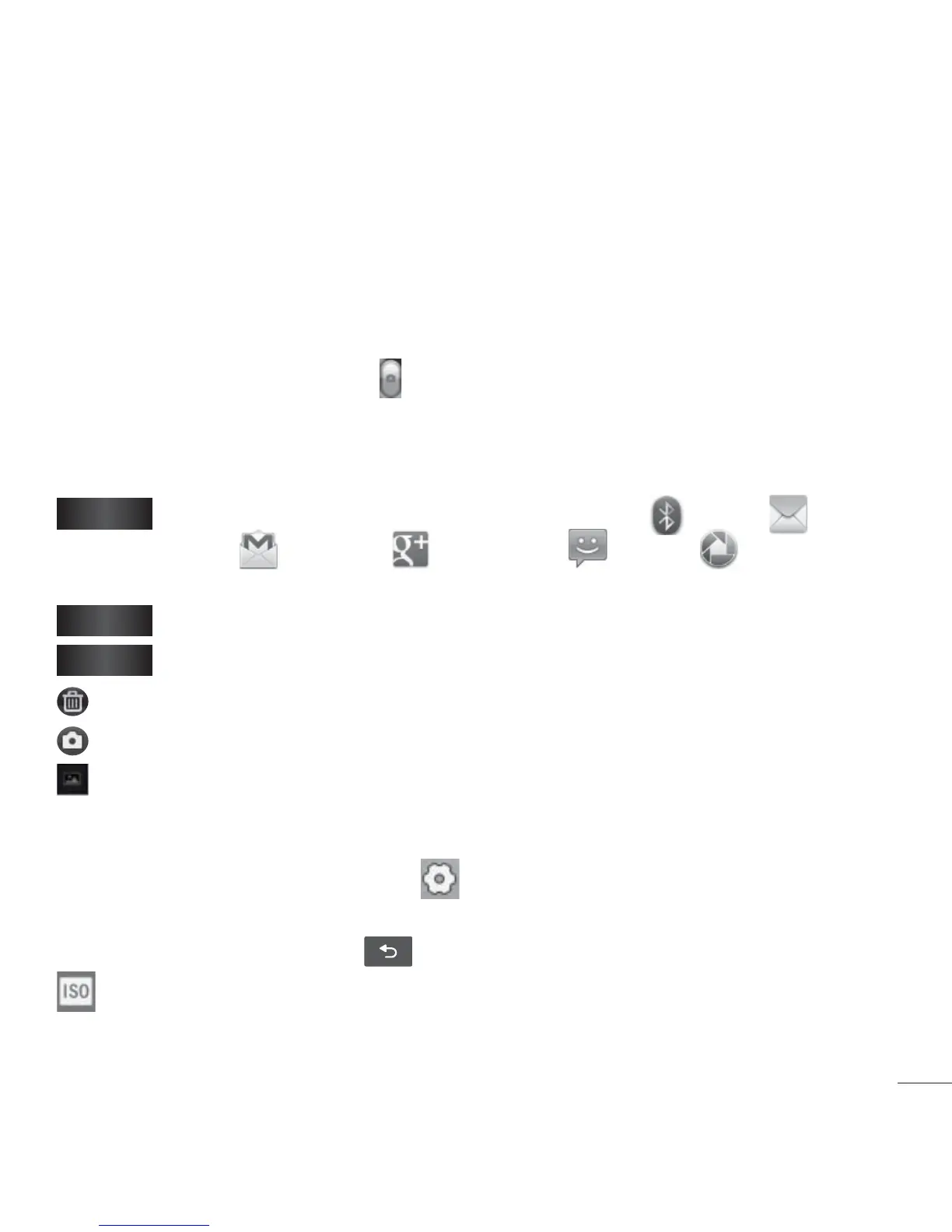Taking a quick photo
1. Open the Camera application.
2. )PMEUIFQIPOFIPSJ[POUBMMZBOEQPJOUUIFMFOTUPXBSETUIFTVCKFDUZPV
want to photograph.
3. 5PVDIUIFCapture button
.
Once you’ve taken the photo
*G"VUPSFWJFXJTTFUUP0OZPVSDBQUVSFEQIPUPBQQFBSTPOUIFTDSFFO
Share
5PVDIUPTIBSFZPVSQIPUPVTJOH Bluetooth , Email ,
Gmail
, Google+ , Messaging , Picasa or any other
application that supports sharing.
Set as
5PVDIUPVTFUIFJNBHFBTBContact icon or Wallpaper.
Rename
5PVDIUPFEJUUIFOBNFPGUIFQJDUVSFKVTUUBLFO
5PVDIUPEFMFUFUIFJNBHF
5PVDIUPUBLFBOPUIFSQIPUPJNNFEJBUFMZ:PVSDVSSFOUQIPUPJTTBWFE
5PVDIUPWJFXUIFMBTUQIPUPZPVDBQUVSFEBTXFMMBTUIF(BMMFSZ
Using the advanced settings
*OUIFWJFXGJOEFSUPVDISettings to open all advanced options.
$IBOHFDBNFSBTFUUJOHTCZTDSPMMJOHUISPVHIUIFMJTU"GUFSTFMFDUJOHUIF
option, touch the Back Key
.
ISOř5IF*40SBUJOHEFUFSNJOFTUIFTFOTJUJWJUZPGUIFDBNFSBŜTMJHIU
TFOTPS5IFIJHIFSUIF*40UIFNPSFTFOTJUJWFUIFDBNFSBJT5IJTJTVTFGVM
in darker conditions when you cannot use the flash.
