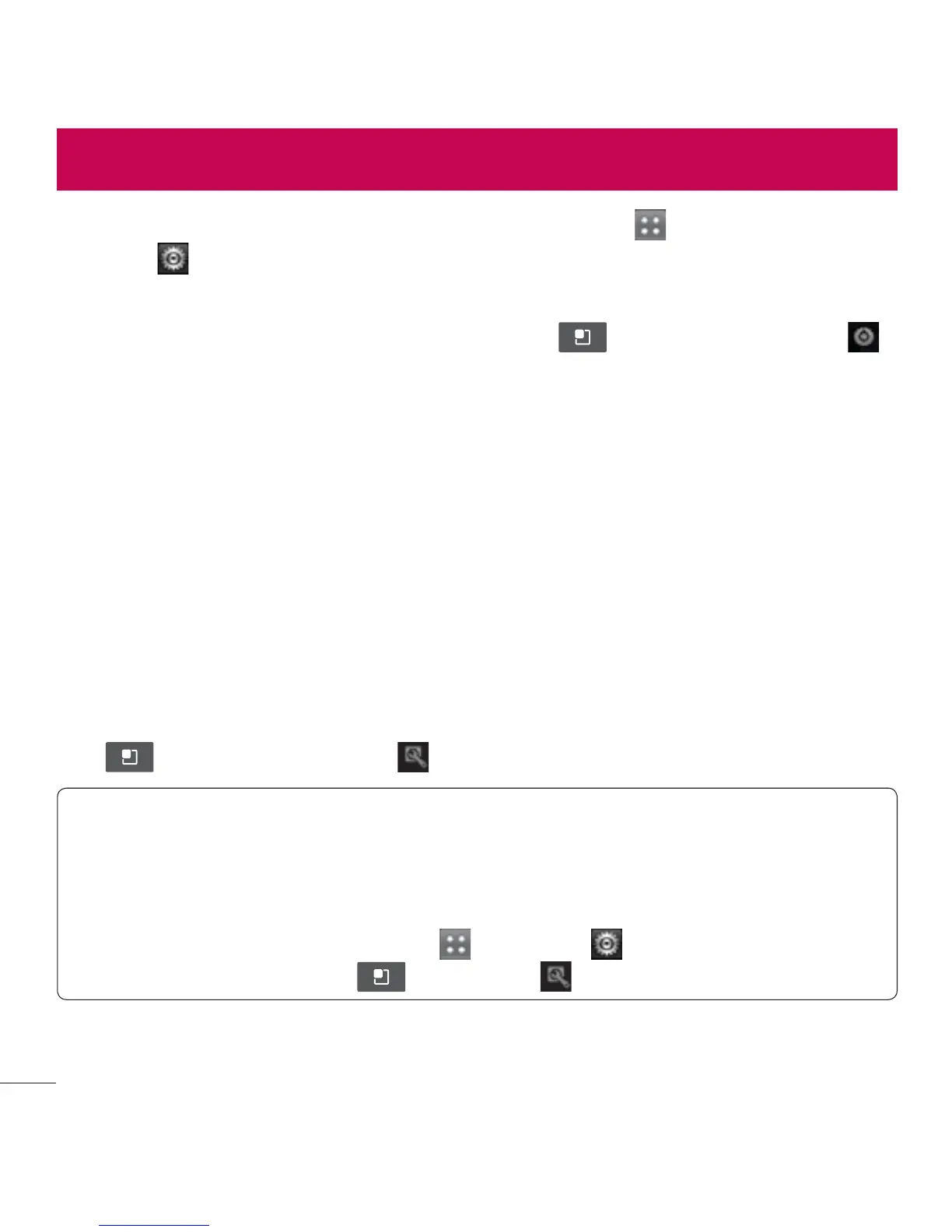LG L38C | User Guide
From the Home screen, touch the Applications Key , then touch
Settings .
OR
From the Home screen, touch the Menu Key
, then touch Settings .
Wireless & networks
5IJTNFOVBMMPXTZPVUPNBOBHF8J'JBOE#MVFUPPUI:PVDBOBMTPTFUVQ
mobile networks and switch to airplane mode.
Airplane modeř"GUFSTXJUDIJOHUPBJSQMBOFNPEFBMMXJSFMFTTDPOOFDUJPOT
are disabled.
Wi-Fi ř5PVDIUPBDUJWBUF5IJTUVSOTPO8J'JUPDPOOFDUUPBWBJMBCMF8J'J
networks.
Wi-Fi settingsř"MMPXTZPVUPTFUVQBOENBOBHFXJSFMFTTBDDFTTQPJOUT
4FUOFUXPSLOPUJGJDBUJPOPSBEEB8J'JOFUXPSL5IFBEWBODFE8J'J
TFUUJOHTTDSFFOJTBDDFTTFEGSPNUIF8J'JTFUUJOHTTDSFFO5PVDIUIFMenu
Key
and touch Advanced .
TIP! How to obtain the MAC address
5PTFUVQBDPOOFDUJPOJOTPNFXJSFMFTTOFUXPSLTXJUI."$żMUFSTZPVNBZ
OFFEUPFOUFSUIF."$BEESFTTPGZPVS-(-$JOUPUIFSPVUFS
:PVDBOżOEUIF."$BEESFTTVTJOHUIFGPMMPXJOHTUFQT'SPNUIF)PNF
screen, touch the Applications Key
> Settings > Wireless & networks >
Wi-Fi settings > Menu Key
> Advanced > MAC Address.
Bluetoothř5PVDIUPBDUJWBUF5IJTUVSOTPO#MVFUPPUIUPDPOOFDUUP
Settings
