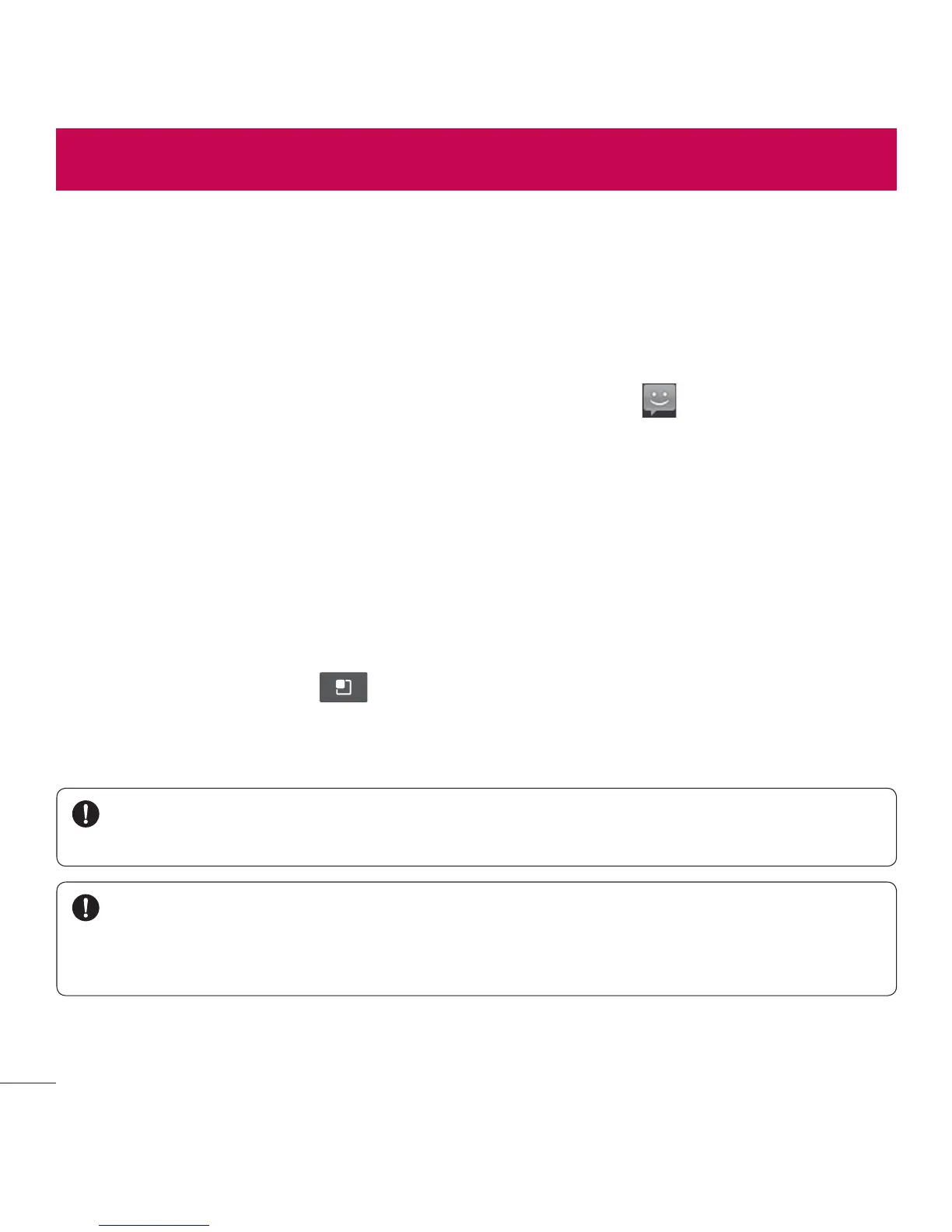LG L38C | User Guide
Messaging
Your LG OPTIMUS
DYNAMIC
TM
DPNCJOFTUFYUBOENVMUJNFEJBNFTTBHFTJOUP
one intuitive, easy-to-use menu.
Sending a message
1.
From the Home screen, touch the Messaging Key
and then touch
New message.
2.
&OUFSBDPOUBDUOBNFPSDPOUBDUOVNCFSJOUIFTo GJFME"TZPVFOUFSUIF
contact name, matching contacts appear. You can touch a suggested
recipient. You can add multiple contacts.
NOTE: :PVXJMMCFDIBSHFEGPSBUFYUNFTTBHFGPSFWFSZQFSTPOZPVTFOEUIF
message to.
3.
5PVDIUIFNFTTBHFGJFMEBOEDPNQPTFZPVSNFTTBHF
4.
5PVDIUIFMenu Key
to open the options menu. Choose from any
of the available options.
5.
5PVDISend to send your message.
WARNING: 5IFDIBSBDUFSMJNJUNBZWBSZGSPNDPVOUSZUPDPVOUSZ
EFQFOEJOHPOIPXUIFUFYUNFTTBHFJTDPEFEBOEJOXIBUMBOHVBHF
WARNING: *GBOJNBHFWJEFPPSBVEJPżMFJTBEEFEUPBUFYUNFTTBHFJU
will be automatically converted into a multimedia message and you will be
charged accordingly.
Messaging
