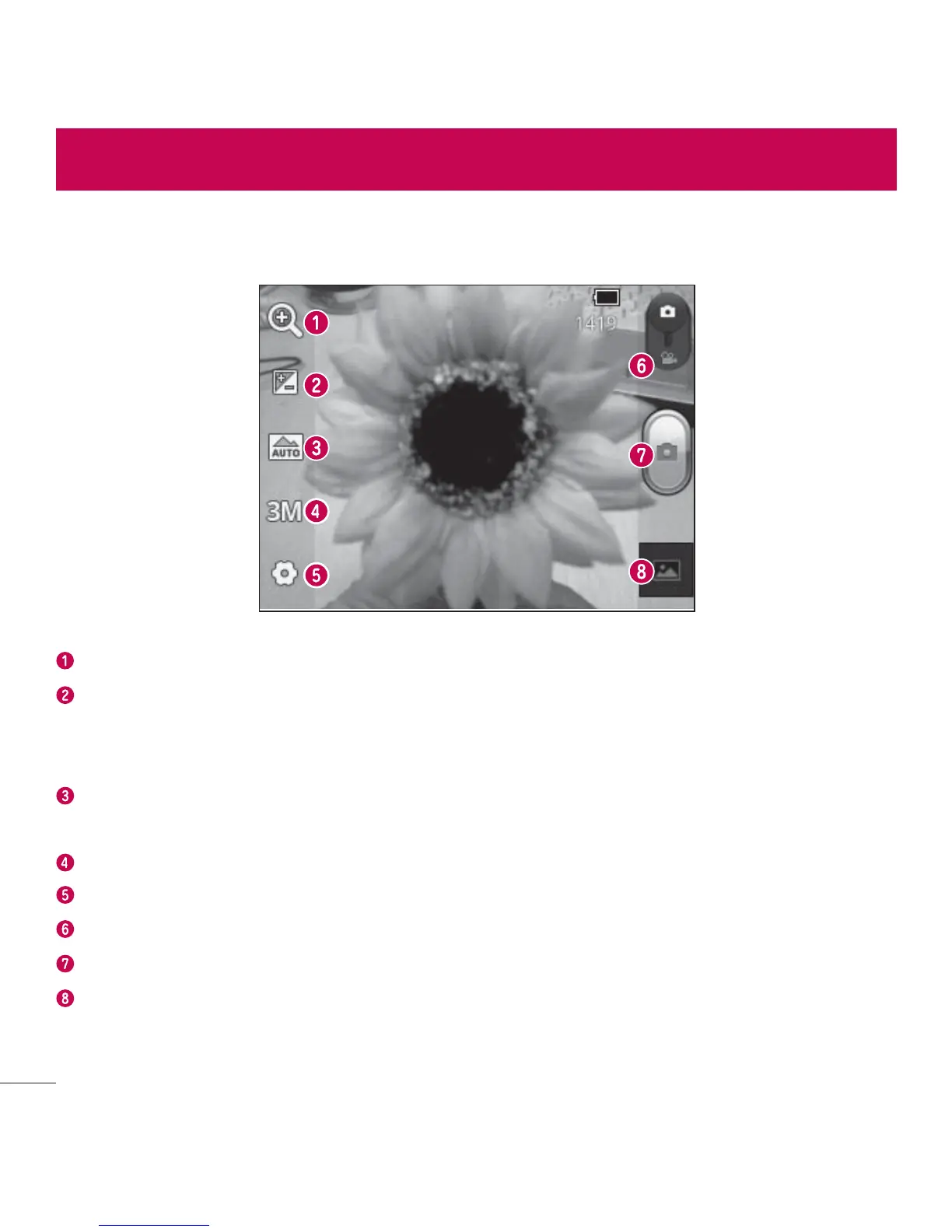LG L38C | User Guide
Camera
Zoom ;PPNJOPS[PPNPVU"MUFSOBUJWFMZZPVDBOVTFUIF7PMVNF,FZT
Brightness 5IJTEFżOFTBOEDPOUSPMTUIFBNPVOUPGTVOMJHIUFOUFSJOHUIF
image. Slide the brightness indicator along the bar towards “-” to lower the
brightness of the image or towards “+” to increase it.
Scene mode - Choose from Auto, Portrait, Landscape, Sports, Sunset and
Night.
Image size 5PVDIUPTFUUIFTJ[FJOQJYFMTPGUIFQJDUVSFZPVUBLF
Settings5PVDIUPPQFOUIFBEWBODFETFUUJOHTNFOV
Video mode - Slide down to switch to video mode.
Capture5BLFTBQIPUP
Gallery5PVDIUPWJFXUIFMBTUQIPUPZPVDBQUVSFE5IJTFOBCMFTZPVUPBDDFTT
ZPVS(BMMFSZBOEWJFXTBWFEQIPUPTGSPNXJUIJODBNFSBNPEF
Getting to know the viewfinder
