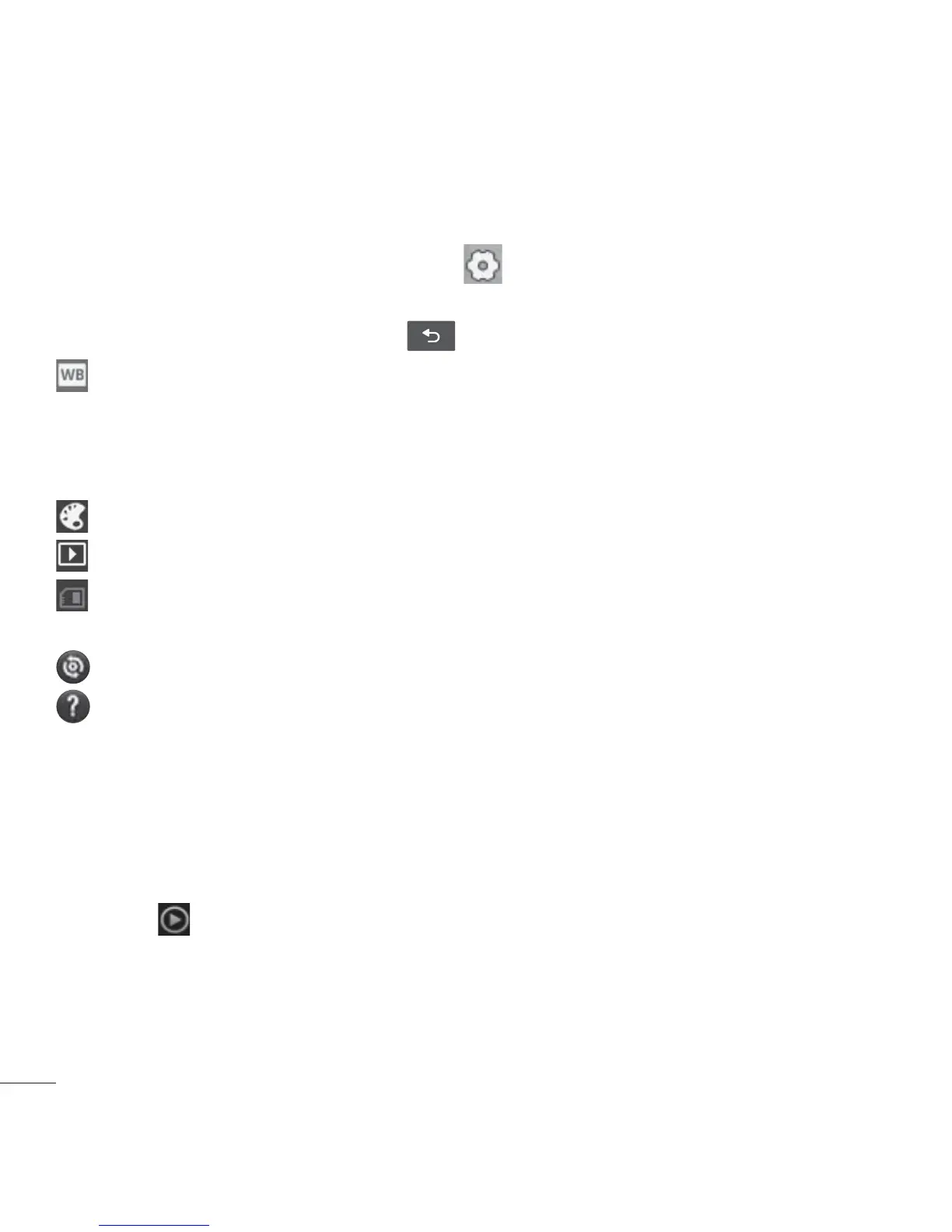LG L38C | User Guide
Using the advanced settings
Using the viewfinder, touch Settings to open all the advanced options.
"EKVTUUIFWJEFPDBNFSBTFUUJOHCZTDSPMMJOHUISPVHIUIFMJTU"GUFSTFMFDUJOH
the option, touch the Back Key
.
White balanceř8IJUFCBMBODFFOTVSFTUIBUUIFXIJUFBSFBTJOZPVS
WJEFPBSFSFBMJTUJD5PFOBCMFZPVSDBNFSBUPBEKVTUUIFXIJUFCBMBODF
correctly, you may need to determine the light conditions. Choose from
Auto, Incandescent, Sunny, Fluorescent and Cloudy.
Color effect – Choose a color tone to use for your new view.
Auto reviewř"MMPXTZPVUPWJFXUIFWJEFPJNNFEJBUFMZBGUFSSFDPSEJOHJU
Storage – Choose whether to save your video clip to the Internal
memory or SD card.
– Restore all video camera default settings.
ř5PVDIJGZPVXBOUUPLOPXIPXUIJTGVODUJPOPQFSBUFT5IJTQSPWJEFT
ZPVXJUIBRVJDLHVJEF
Watching your saved videos
1. *OUIFWJFXGJOEFSUPVDIUIFJNBHFQSFWJFXBUUIFCPUUPNPGUIFTDSFFO
2. Your video appears on the screen.
3. 5PVDI
to start playing the video.
Adjusting the volume when viewing a video
5PBEKVTUUIFWPMVNFPGBWJEFPXIJMFJUJTQMBZJOHVTFUIF7PMVNF,FZTPO
the left side of the phone.
