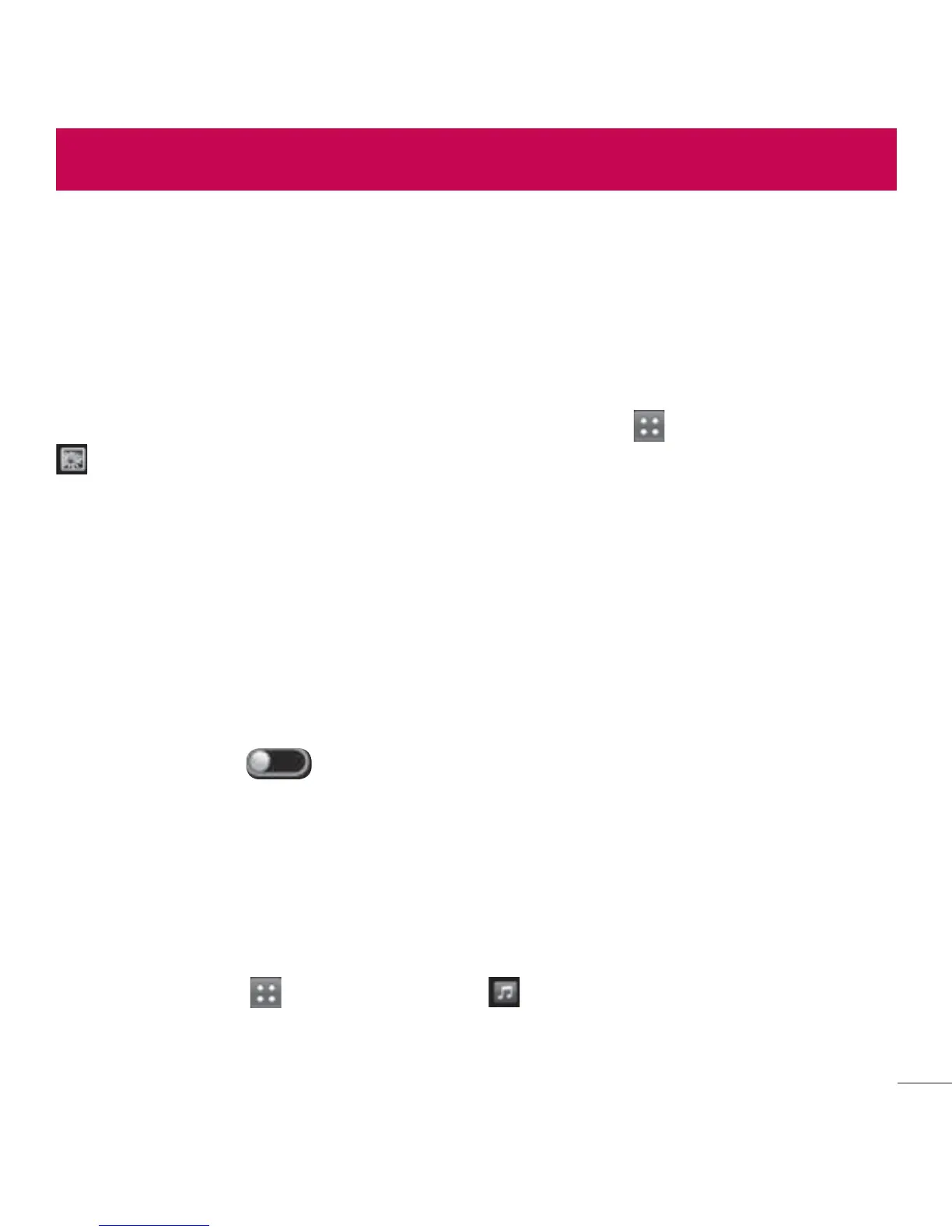Preloaded apps
5IFSFBSFVTFGVMBQQMJDBUJPOTQSFMPBEFEPOUIFQIPOF
NOTE: 1SFMPBEFEBQQMJDBUJPOTNBZEJGGFSBDDPSEJOHUPZPVSQIPOFŜTTPGUXBSFPS
your service provider.
Gallery
From the Home screen, touch the Applications Key , then select Gallery
"MMPGZPVSQJDUVSFTBOEWJEFPTBSFEJTQMBZFE
View mode
0QFOUIF(BMMFSZBQQMJDBUJPO:PVSBMCVNTBSFEJTQMBZFEJO'PMEFSWJFX
5PVDIBOBMCVNUPEJTQMBZUIFJNBHFTBOEWJEFPTJO(SJEWJFXNPEF*GZPV
touch a photo or video, it changes into Full view mode.
Timeline view
5IF(BMMFSZQSPWJEFTBUJNFMJOFWJFXPGZPVSQIPUPTBOEWJEFPT*OHSJE
view mode, drag to the right and the date you took your photos is
EJTQMBZFETUBSUJOHXJUIUIFNPTUSFDFOU*GZPVTFMFDUBTQFDJGJDEBUFBMMUIF
photos you took on that day are grouped.
Music
Your LG OPTIMUS
DYNAMIC
TM
has a music player that lets you play all your
GBWPSJUFUSBDLT5PBDDFTTUIFNVTJDQMBZFSGSPNUIF)PNFTDSFFOUPVDIUIF
Applications Key then touch Music .
Multimedia
