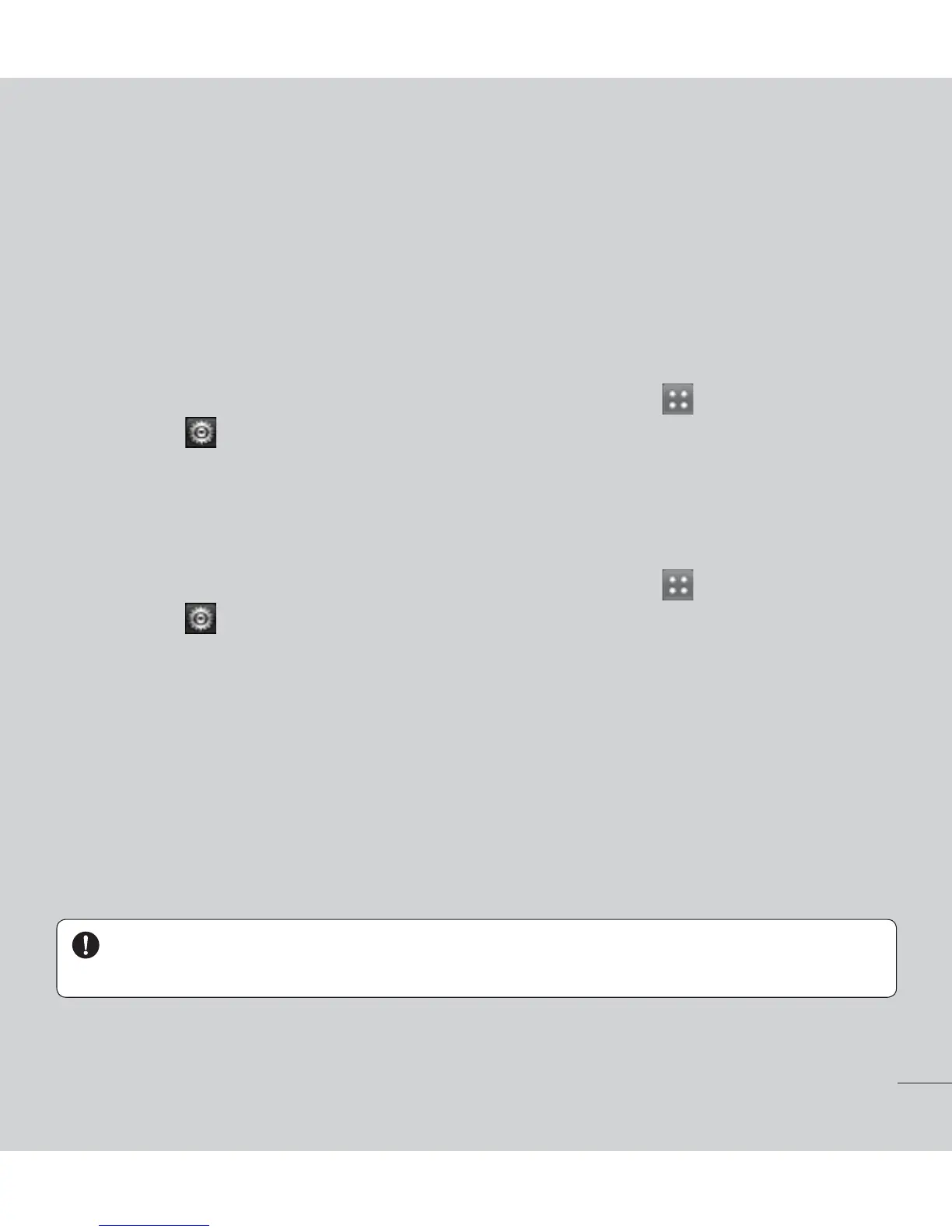ţ5VSOPGGBVUPNBUJDTZODJOHGPS(NBJM$BMFOEBS$POUBDUTBOEPUIFS
applications.
ţSome applications you have downloaded may cause your battery life to be
reduced.
Checking the battery charge level
1. From the Home screen, touch the Applications Key
, then select
Settings
> About phone > Status.
2. 5IFCBUUFSZTUBUVT$IBSHJOH/PUDIBSHJOHBOEMFWFMQFSDFOUBHF
DIBSHFEJTEJTQMBZFEBUUIFUPQPGUIFTDSFFO
Monitoring and controlling what uses the battery
1. From the Home screen, touch the Applications Key
, then select
Settings > About phone > Battery use.
2. #BUUFSZVTBHFUJNFJTEJTQMBZFEBUUIFUPQPGUIFTDSFFO*UMJTUT
applications or services using battery power, from greatest amount to
least.
3. Installing an open source operating system
*GZPVJOTUBMMBOEVTFBOPQFOTPVSDFPQFSBUJOHTZTUFN04POZPVSQIPOF
rather than using the OS provided by the manufacturer, your phone may
malfunction.
WARNING:*GZPVJOTUBMMBOEVTFBO04PUIFSUIBOUIFPOFQSPWJEFECZUIF
manufacturer, your phone is no longer covered by the warranty.
