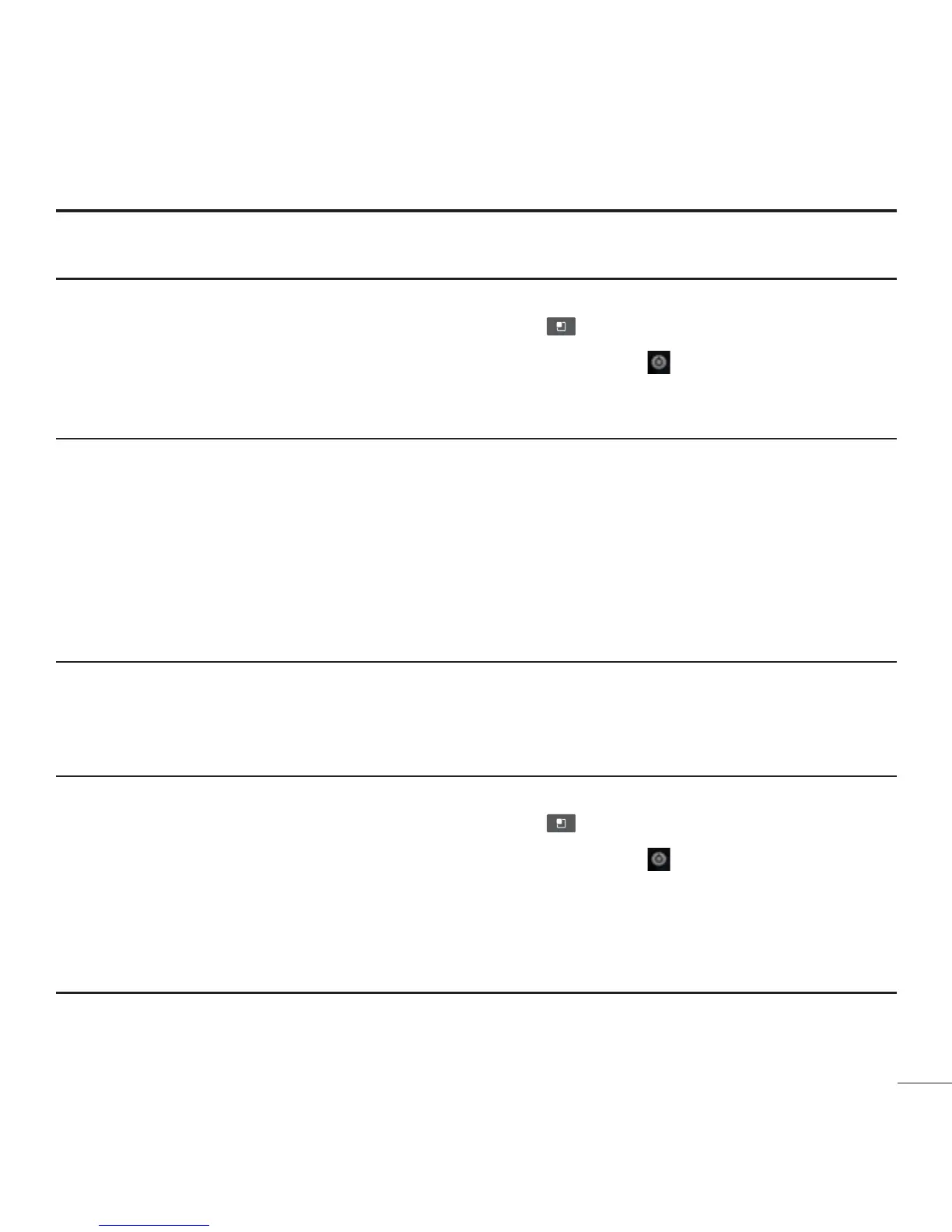Category
Sub-Category
Question Answer
Phone Function
"VEJCMFUPVDIUPOFT
8IFO*EJBMBOVNCFS
the phone plays tones.
)PXEP*UVSOUIJTPGG
'SPNUIF)PNFTDSFFOUPVDIUIFMenu
Key
.
5PVDISettings
> Sound.
5PVDIAudible touch tones to remove the
checkmark and disable the function.
Phone Function
8J'J(
8IFO8J'JBOE(
are both available,
which service will my
phone use?
8IFOVTJOHEBUBZPVSQIPOFNBZEFGBVMUUP
UIF8J'JDPOOFDUJPOJG8J'JDPOOFDUJWJUZPO
ZPVSQIPOFJTTFUUP0O)PXFWFSUIFSFXJMM
be no notification when your phone switches
from one to the other.
5PLOPXXIJDIEBUBDPOOFDUJPOJTCFJOHVTFE
WJFXUIF(PS8J'JJDPOBUUIFUPQPGZPVS
screen.
Phone Function
Home screen
*TJUQPTTJCMFUP
remove an application
from the Home
screen?
Yes. Just touch and hold the icon until the
trash can icon appears at the bottom-center
PGUIFTDSFFO5IFOXJUIPVUMJGUJOHZPVSGJOHFS
drag the icon to the trash can.
Phone Function
"QQMJDBUJPO
*EPXOMPBEFEBO
application and it
causes a lot of errors.
)PXEP*SFNPWFJU
'SPNUIF)PNFTDSFFOUPVDIUIFMenu
Key
.
5PVDISettings
> Applications >
Manage applications.
5PVDIBUBCBUUIFUPQPGUIFTDSFFOBOE
the application.
5IFOUPVDIUninstall and OK to confirm.
