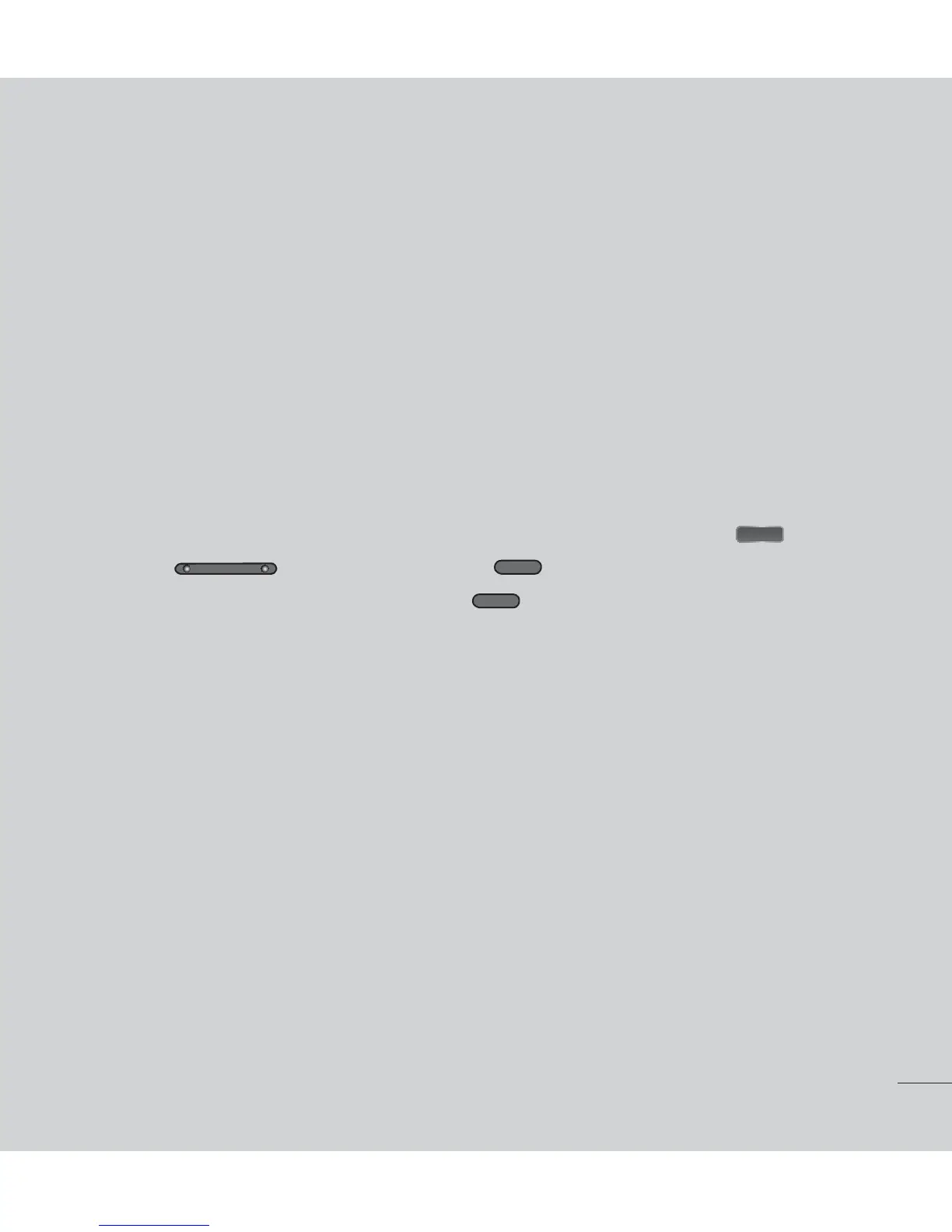have to perform a Hard reset.
If you have forgotten PIN or Password:*GZPVGPSHPUZPVS1*/PS1BTTXPSE
you need to do Hard reset.
Caution: *GZPVQFSGPSNBIBSESFTFUBMMVTFSBQQMJDBUJPOTBOEVTFSEBUBBSF
deleted.
5. Using the hard reset
*GJUEPFTOPUSFTUPSFUPUIFPSJHJOBMDPOEJUJPOVTFIBSESFTFUUPJOJUJBMJ[F
your phone.
8IFOUIFQIPOFJTUVSOFEPGGQSFTTBOEIPMEUIFHome Key + Volume
Down Key + Power/Lock Key 8IFOUIFTDSFFOTIPXTUIF
-(MPHPSFMFBTFUIFPower/Lock Key .
8IFOUIFTDSFFOEJTQMBZTBO"OESPJESPCPUBOJNBUJPOSFMFBTFUIFPUIFSLFZT
-FBWFZPVSQIPOFGPSBUMFBTUBNJOVUFXIJMFJUQFSGPSNTUIFIBSESFTFU
then your phone will be turned on.
Caution: *GZPVQFSGPSNBIBSESFTFUBMMVTFSBQQMJDBUJPOTBOEVTFSEBUBBSF
EFMFUFE5IJTDBOOPUCFSFWFSTFE3FNFNCFSUPCBDLVQBOZJNQPSUBOUEBUB
before performing a hard reset.
6. Connecting to Wi-Fi networks
5PVTF8J'JPOZPVSQIPOFZPVOFFEUPBDDFTTBXJSFMFTTBDDFTTQPJOU
or “hotspot.” Some access points are open and you can simply connect to
them. Others are hidden or use security features; you must configure your
phone to be able to connect to them.
