2 Section 1A: Setting Up Service
Set Up Service
In This Section
l Get Started
l Setting Up Your Voicemail
l Get Help
Setting up service on your new phone is quick
and easy.
This section walks you through the necessary
steps to unlock your phone, set up your
voicemail, establish passwords, and contact
your service provider for assistance with your
wireless service.
Get Started
Unlocking Your Phone
If your phone is locked, the main display will say
“-Locked-” after it is powered on.
Follow these easy steps to unlock your phone:
1.
Press and hold to turn the phone on.
2. Drag to the left or right to unlock the
phone.
3. Touch Unlock and enter your four-digit lock
code (For security purposes, the code is not
visible as you type).
Tip: Current code is <Last 4 digits of your phone number>.
WARNING : If you change the code and forget it, phone must
be reset and you will lose all data.
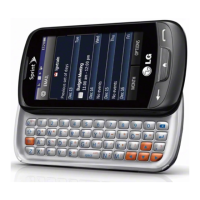
