Section 2G: Using the Phone’s Calendar and Tools 65
To delete saved notes:
1.
Touch > Main Menu> (slide the screen
up) > Tools > (slide the screen up) >
Notepad.
2. Touch a note.
3. Touch Delete.
EZ Tip Calculator
The EZTip Calculator tool makes it easy to
calculate a tip based on the total bill.
To quickly and easily calculate tip amounts:
1.
Touch > Main Menu > (slide the screen
up) > Tools > (slide the screen up) >
Calculator > Ez Tip Calculator.
2. Touch the Total Bill field and enter the
amount of the total bill.
3. Touch the Tip (%) field and enter a tip
percentage. EZTip Calculator instantly
calculates the correct tip.
4. If you’re splitting the check, touch the Split
field, and enter the number of people in your
party. EZ Tip Calculator calculates and
displays the ‘per person’ amount.
Calculator
Your phone comes with a built-in calculator.
To use the calculator:
1.
Touch > Main Menu > (slide the screen
up) > Tools > (slide the screen up) >
Calculator > Calculator.
2. Enter numbers using your keypad.
n
Touch to enter decimal points.
n
Touch to change the value from
positive to negative .
n
Touch to clear all numbers.
3. Touch for the total.
Tools
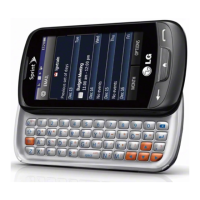
