50 Section 2E: Managing Call History
v
Send Msg to send a message.
v
History to view all the history of the caller or
receiver.
v
Save Contact to save the number if it is not
already in your Contacts.
v
Contact Details to view the contact information
(if the number has already been saved to
Contacts).
Touch Delete at the top right corner of the screen
to delete multiple or all History entries.
Make a Call From Recent
History
The Recent History list lets you quickly place calls
to recent incoming, outgoing, or missed numbers.
To place a call from Call History:
1.
From standby mode, press and touch
.
2. Scroll through the History entries and touch
to dial the entry.
Note: You cannot make calls from Call History to entries
identified as No ID or Restricted.
Viewing History Thread
History is a list of the last 60 phone numbers (or
Contacts entries) for calls you placed, accepted,
or missed. History makes redialing a number fast
and easy. It is continually updated as your phone
automatically adds new numbers to the beginning
of the list and removes the oldest entries from the
bottom of the list.
Each entry contains the phone number (if it is
available) and Contacts entry name (if the number
is in your Contacts). Duplicate calls (same number
and type of call) may only appear once on the list.
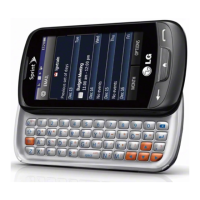
