Section 2A: Your Phone: The Basics 27
– or –
Search an existing contact name and touch
it to save the new number.
7. Touch Done to save the new entry.
Find a Phone Number
You can find a phone number by searching
Contacts for entries by name.
1. Press and touch . The Contacts list
is displayed.
2. Touch and enter the first letter or letters
of an entry. (The more letters you enter, the
more specific the search.) To display an
entry, touch it.
3. To dial a number, touch Call or press .
Dial and Save Phone Numbers With
Pauses
You can dial or save phone numbers with pauses
for use with automated systems, such as voicemail
or credit card billing numbers.
Note: You can have multiple pauses in a phone number.
To dial or saved phone numbers with pauses:
1.
Press and enter the phone number.
2. Touch Pause.
3. Enter additional numbers.
4. Touch Talk to dial the number.
– or –
Touch Save to save the number in your
Contacts.
Note: When dialing a number with a pause, touch Send Tones.
Phone Basics
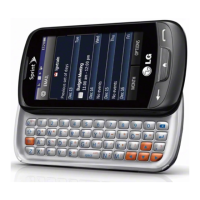
