Section 2F: Using Contacts 55
To quickly move up or down in the list
alphabetically, touch and hold the thumb tab
on the right side and drag to an initial letter.
– or –
Touch and enter the first letter or letters
of aname (such as “dav” for “Dave”). The
more letters you enter, the more your search
narrows.
3. To display an entry, touch it.
4. To dial the entry‘s default phone number,
touch Call.
– or –
To close the entry display, touch the entry
again.
Contacts Entry Options
Once you've stored a Contact entry, you can add
details such as phone numbers, add email
addresses, URL, default ringers, postal address,
or even the contact's birthday.
To display a Contacts entry:
1.
From standby mode, touch > Contacts.
2. Touch an entry and then touch .
Contacts entry options:
©
Display an entry and touch Edit at the top
right corner of the screen.
n
Add Number to add a phone to the entry.
n
Add Email to add an email address to the
entry.
n
Add URL to add a website’s URL to the
entry.
Contacts
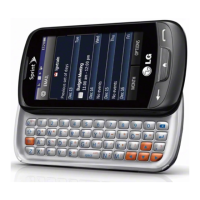
