Section 2B: Controlling Your Phone’s Settings 39
Screen Savers
Choose what you see on the display screen when in
standby mode.
To change the display image :
1.
Touch > Main Menu > (slide the screen
up) > Settings > Display > Screen Savers >
Main Screen or Lock Screen.
2. Select No Image, Preloaded, My Photos,
Assigned Media, Downloaded Images, or
Take New Picture.
3. Touch an image to view it. While viewing an
image, you can flick the screen left or right to
scroll through and view other available
images.
4. Touch Assign to assign an image.
Changing the Phone’s Menu Style
Your phone allows you to choose how the menu
appears on your display screen.
To select the display’s menu style:
1.
Touch > Edit > Grid View or List View.
2. Touch Done to save the setting.
Language (Idioma)
You can choose to display your phone‘s on-
screen menus in English or in Spanish.
To assign a language for the phone’s display:
1.
Touch > Main Menu > Settings >
Language (Idioma).
2. Touch English or Español.
Your Phone’s Settings
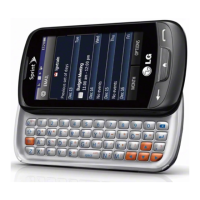
