52 Section 2E: Managing Call History
Prepend a Number From
Recent History
If you need to make a call from Recent History and
you are outside your local area code, you can add
the appropriate prefix by prepending the number.
To prepend a phone number from History:
1.
From standby mode, press and touch
.
2. Touch a History entry and then touch
History.
3. Touch an entry and touch Prepend.
4. Enter the prefix and press to call the
number.
Erase Recent History
To erase individual History entries, see “Recent
History Options”.
To erase History:
1.
From standby mode, press and touch
.
2. Touch Delete at the top right corner of the
screen and select Delete Multiple or Delete
All.
3. After selecting entries to erase, touch Delete.
– or –
If you are certain you want to erase all the
History entries, touch
Delete.
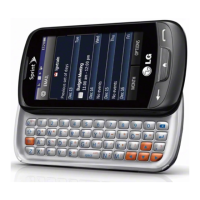
