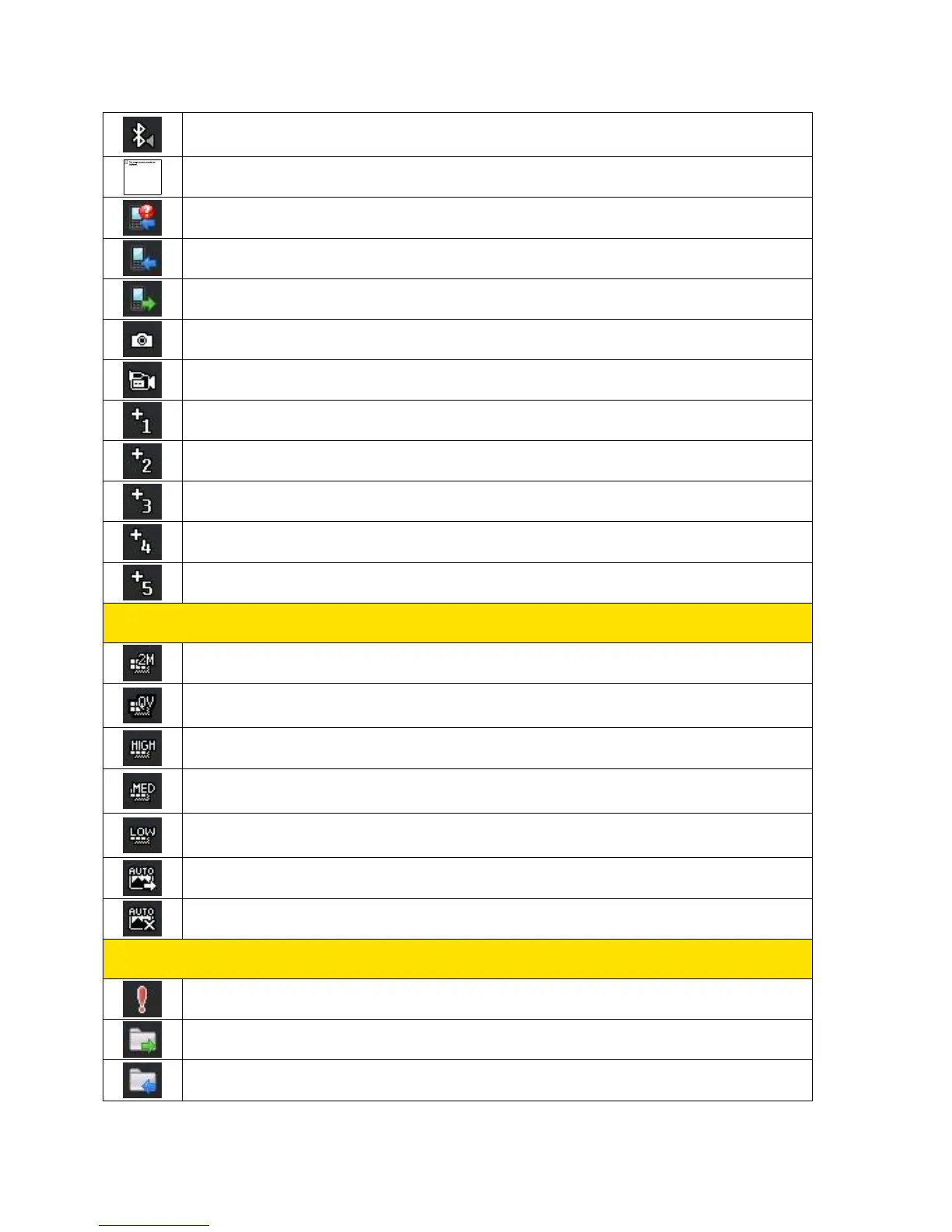Phone Basics 18
Bluetooth Connected (Stereo Speaker) – Indicates that the Bluetooth function
is connected to a stereo speaker.
Alarm Clock – Indicates that an alarm is activated.
Missed Calls – Indicates missed calls.
Incoming Calls – Indicates incoming calls.
Outgoing Calls – Indicates outgoing calls.
Camera/Picture – Indicates camera mode.
Camcorder/Video – Indicates camcorder mode.
1 Background Application – Indicates that one application is active.
2 Background Applications – Indicates that 2 applications are active.
3 Background Applications – Indicates that 3 applications are active.
4 Background Applications – Indicates that 4 applications are active.
5 Background Applications – Indicates that 5 applications are active.
Status Bar – Status Icons
Camera Resolution 2M – Indicates that the camera resolution is set to 2M.
Camcorder Resolution QVGA – Indicates that the camcorder resolution is set
to QVGA.
Camera Resolution High – Indicates that the camera resolution is set to High.
Camera/Camcorder Resolution Med – Indicates that the camera/camcorder
resolution is set to Medium.
Camera/Camcorder Resolution Low – Indicates that the camera/camcorder
resolution is set to Low.
Enable Auto-Send – Indicates that the Auto-Send feature is enabled.
Disable Auto-Send – Indicates that the Auto-Send feature is disabled.
Status Bar – Messaging Icons
Urgent Message – Indicates you have new urgent messages.
Sent Message – Indicates the message is sent.
Received Message – Indicates the message is received.