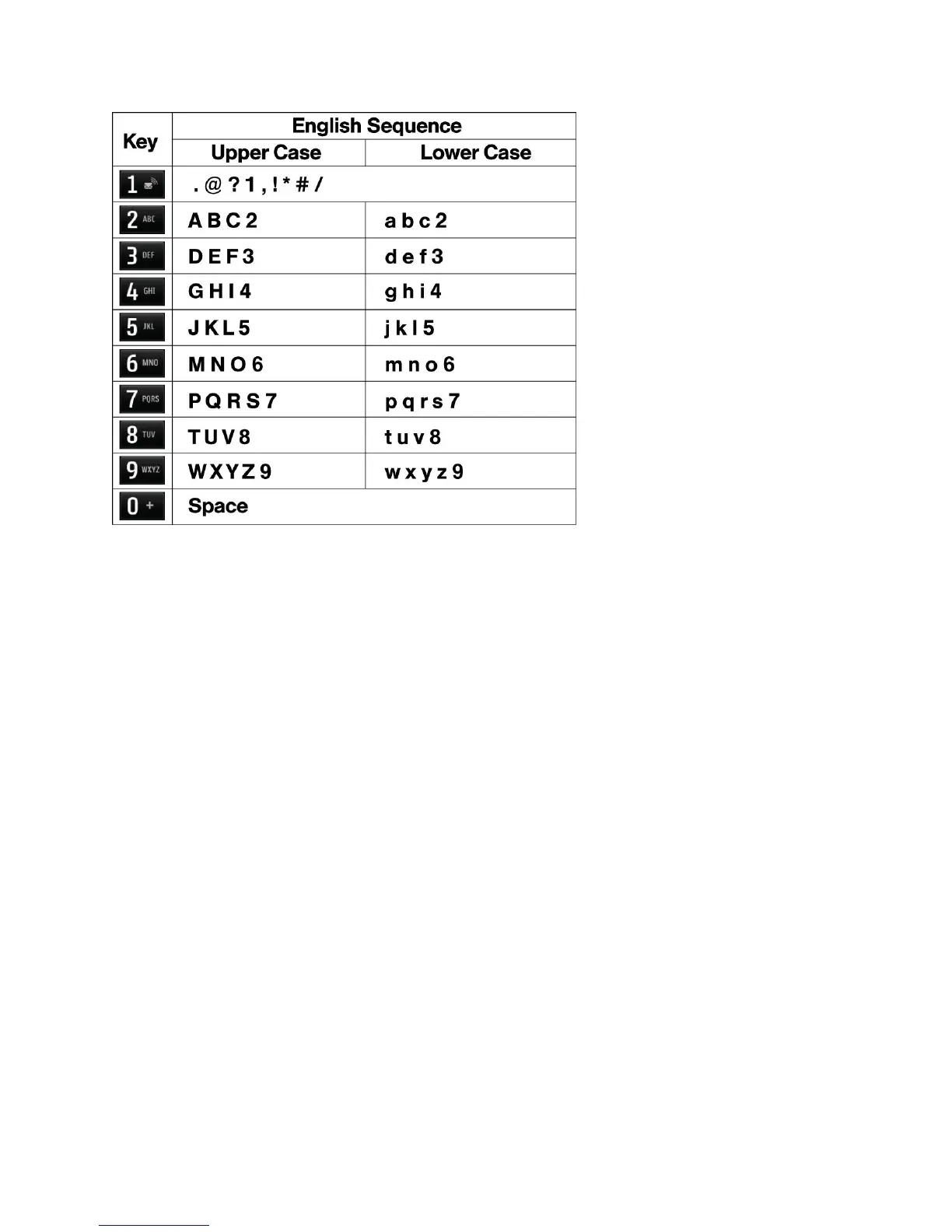Phone Basics 22
Enter Numbers, Symbols, Emoticons, Smileys and Preset
Messages
Use your phone's keypad to enter numbers, symbols, emoticons, smileys, or to choose from
preset messages.
To enter numbers:
► Select the 123 mode and touch the appropriate key. (See Select a Text Input Mode.)
To enter symbols:
► Select the Symbols mode. (See Select a Text Input Mode.) To enter a symbol, touch
the appropriate key indicated on the display.
To enter “emoticons” (graphics):
► Select the Emoticon mode and touch the appropriate key. (See Select a Text Input
Mode.)
To enter smileys (text):
► Select the Smileys mode and touch the appropriate key. (See Select a Text Input Mode.)
To enter preset messages:
1. Touch Preset Msgs at the top right corner of the screen.
2. Select the message you want by touching it.
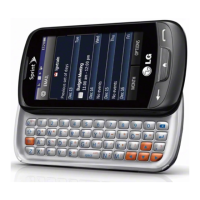