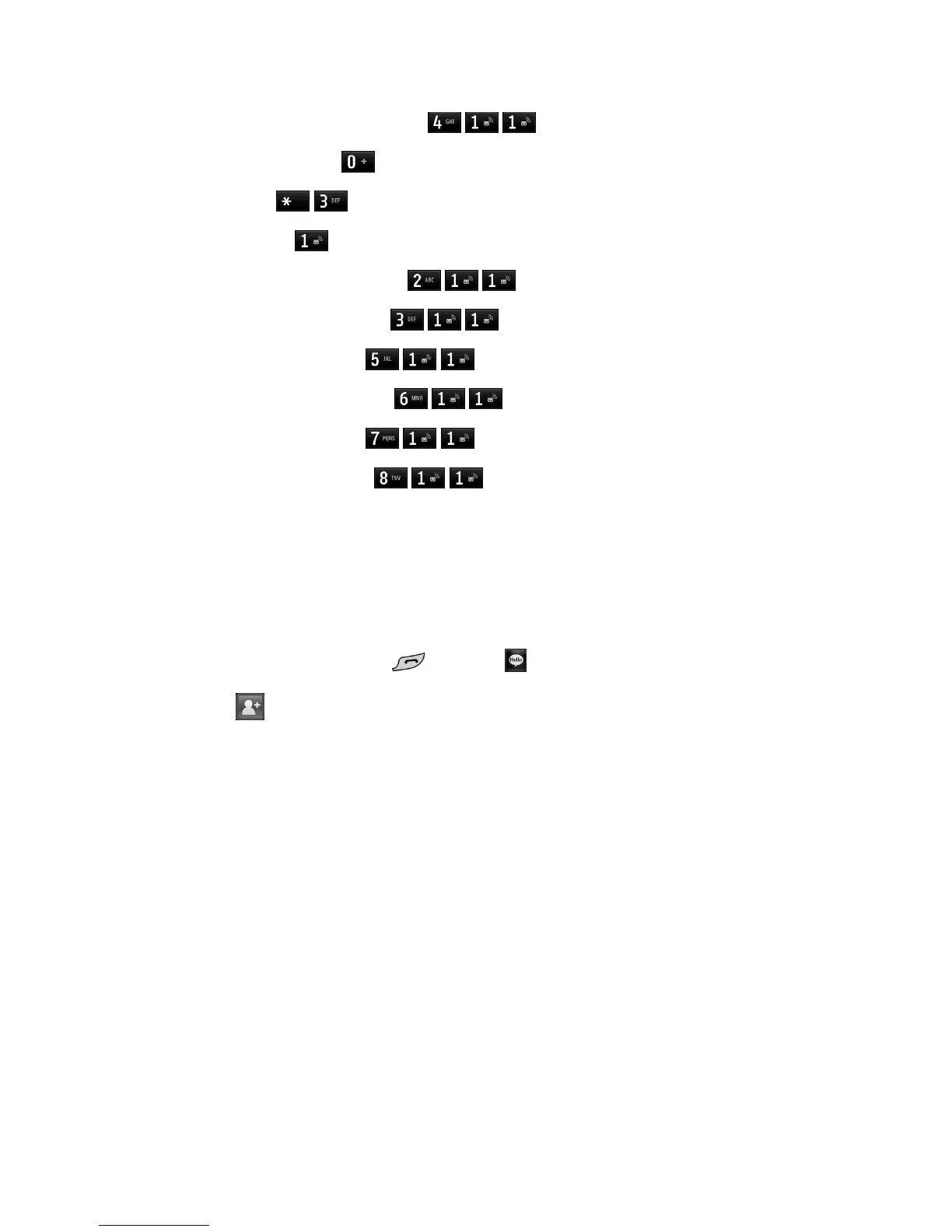Contacts 65
Dir Assistance (Sprint 411) –
Talk
Sprint Operator –
Talk
Pay Bill –
Talk
Voicemail –
Talk
Community Information –
Talk
Non-Emergency Svcs –
Talk
Traffic Information –
Talk
Carrier Service Repair –
Talk
TRS for TTY Users –
Talk
Call Before You Dig –
Talk
Hello UI
Add your favorite contacts to groups that you can access quickly with a few keystrokes. You can
create up to four groups with six members in each group.
Customize Hello UI
1. From standby mode, press and touch .
2. Touch to add a contact.
3. Touch each contact you want to assign to the group.
4. After making your selections, touch Done.
To change to a seasonal theme:
1. While in the Hello UI screen, touch Settings at the top right corner of the screen and
touch Theme. The following options are available.
Touch and slide the Auto Theme button to ON to allow automatic updating to the
theme.
Touch Theme and use the arrows to scroll through the themes.
2. Touch Done.
Hello UI Contacts Options:
► Touch a Contact on Hello UI.