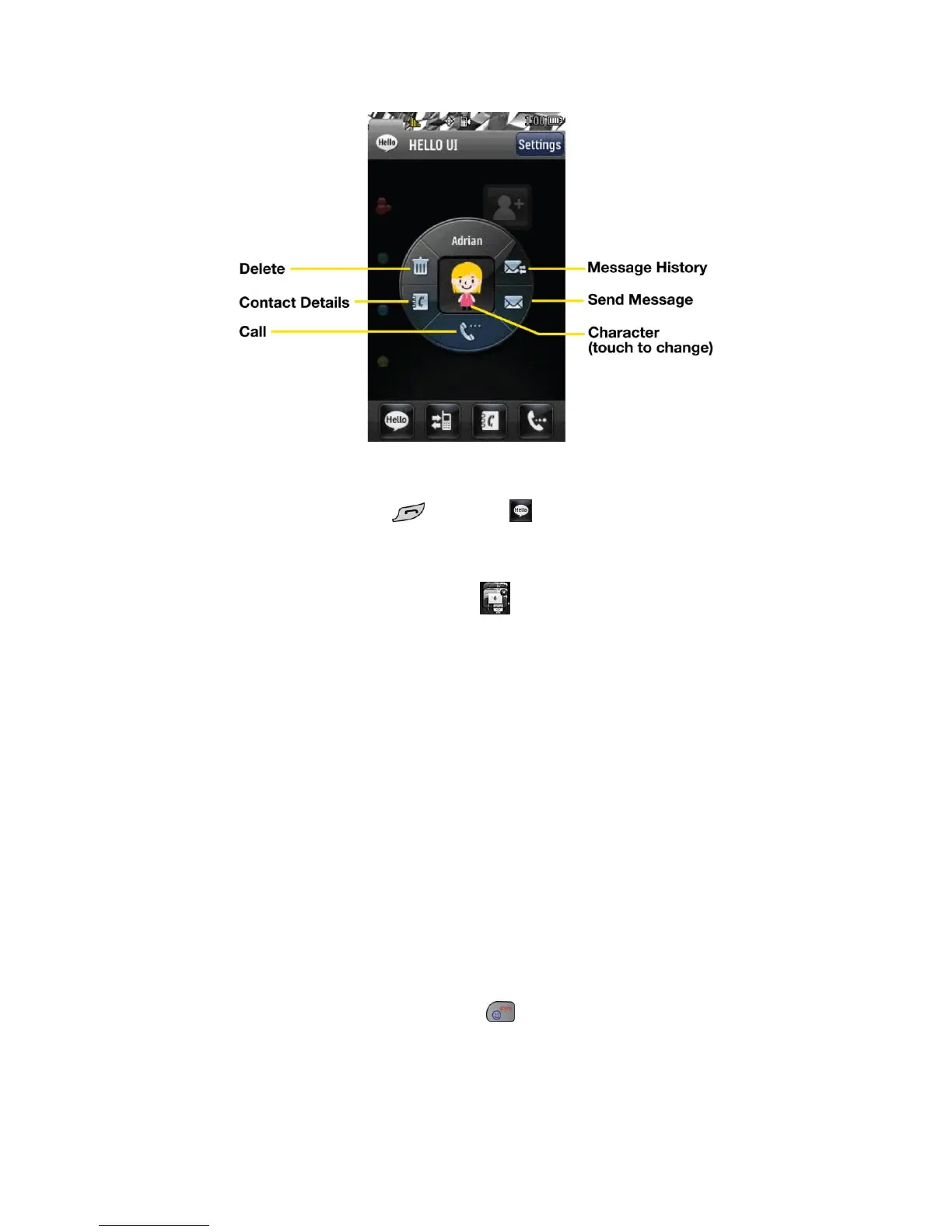Contacts 66
Send a Message to Selected Group Members
1. From standby mode, press and touch .
2. Using your finger, draw a line around the group members you wish to include.
3. Touch the envelope icon (for example, -- the number on the icon shows how
many members were included).
4. Touch the text field to enter a message or use the preset messages, symbols, smileys,
or emoticons.
To type a message, use the QWERTY keyboard or touch keypad. (See Entering
Text.)
To use a preset message, touch Preset Msgs in the upper right corner and then
touch a message to enter.
To enter a symbol, an emoticon, or a smiley:
• On the touch keypad: touch Abc and select Symbols, Emoticons, or Smileys.
Touch a desired symbol, emoticon, or smiley. (See Enter Numbers, Symbols,
Emoticons, Smileys and Preset Messages.)
– or –
• On the QWERTY keyboard: press and touch a desired symbol or emoticon.
(See Enter Text With the QWERTY Keyboard.)
5. Touch Done.