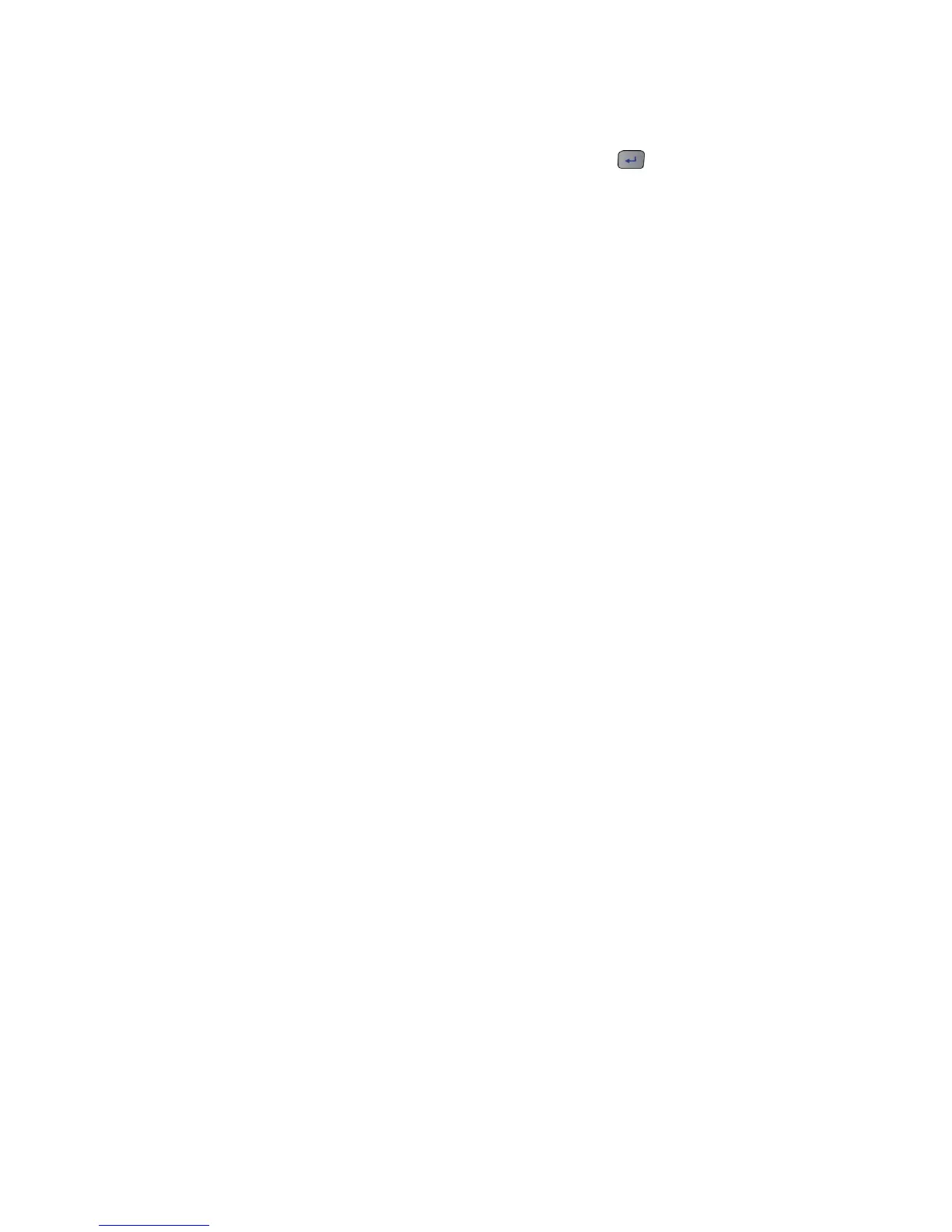Web and Data 85
1. Touch the URL field.
2. Use your keyboard to enter a website address and press or touch DONE.
Note: Not all websites are viewable on your phone.
Restart the Web Browser
If the Web browser seems to be malfunctioning or stops responding, you can usually fix the
problem by simply restarting the browser.
1. Touch the browser menu.
2. Touch Options > Browser settings > Advanced > Reset browser.
3. Touch the options you want to reset, then touch Reset selected items if you still wish
to continue.