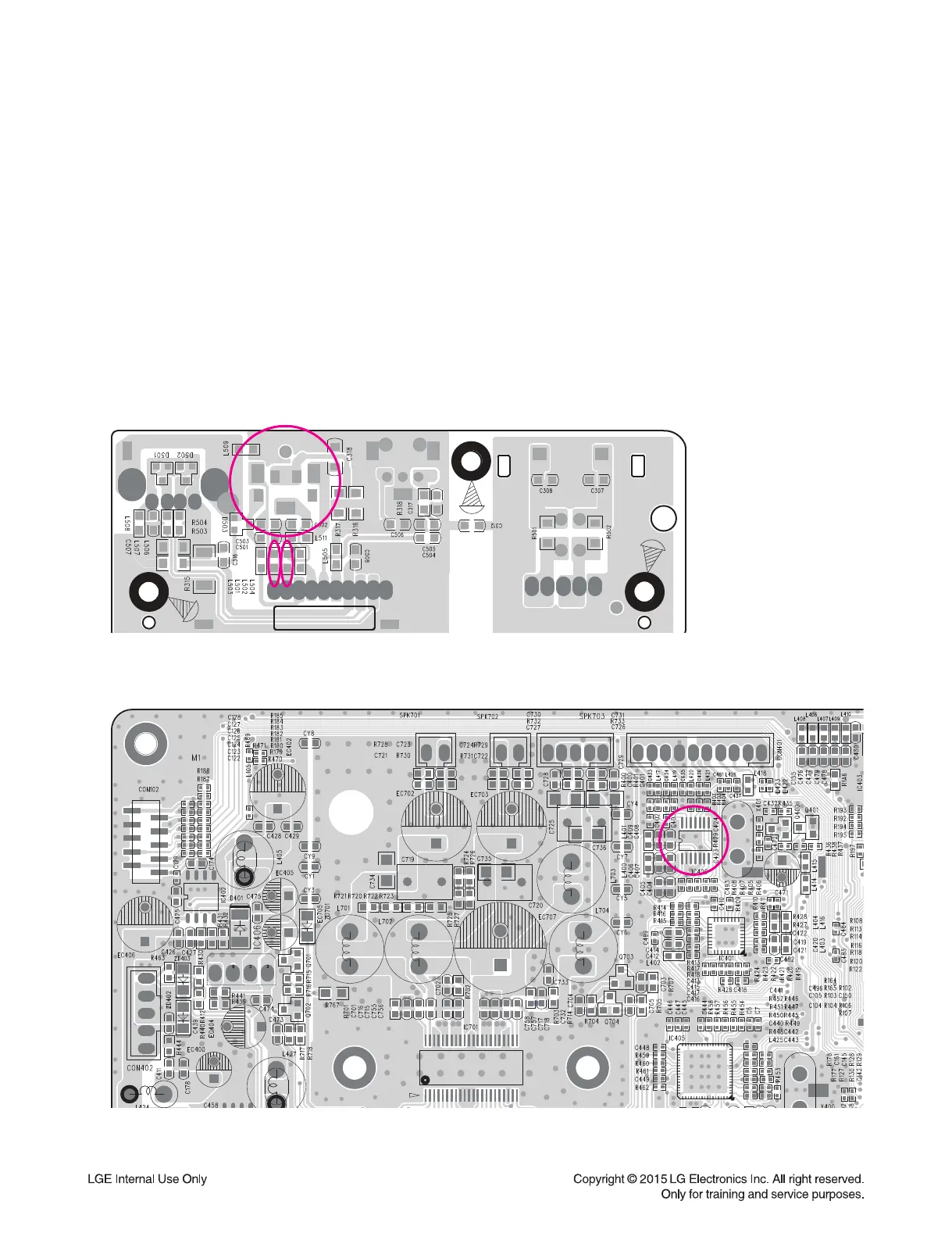3-4
ONE POINT REPAIR GUIDE
3. NO SOUND (PORTABLE FUNCTION)
3-1. Solution
Replace IC400 or portable jack (JK504).
3-2. How to troubleshoot (Countermeasure)
1) Please check the soldering status of JK504
2) Please check L501, L502 (PORT_L, PORT_R signal) of portable jack (JK504).
If you cannot find input signal, replace JK504.
3) If you can find input signal, check pin13, 14 of IC400.
4) If you can’t find signal at pin13, 14 of IC400, replace IC400.
3-3. Service hint (Any picture / Remark)
< USB board bottom view >
< MAIN board top view >
JK504
L501
L502
IC400
