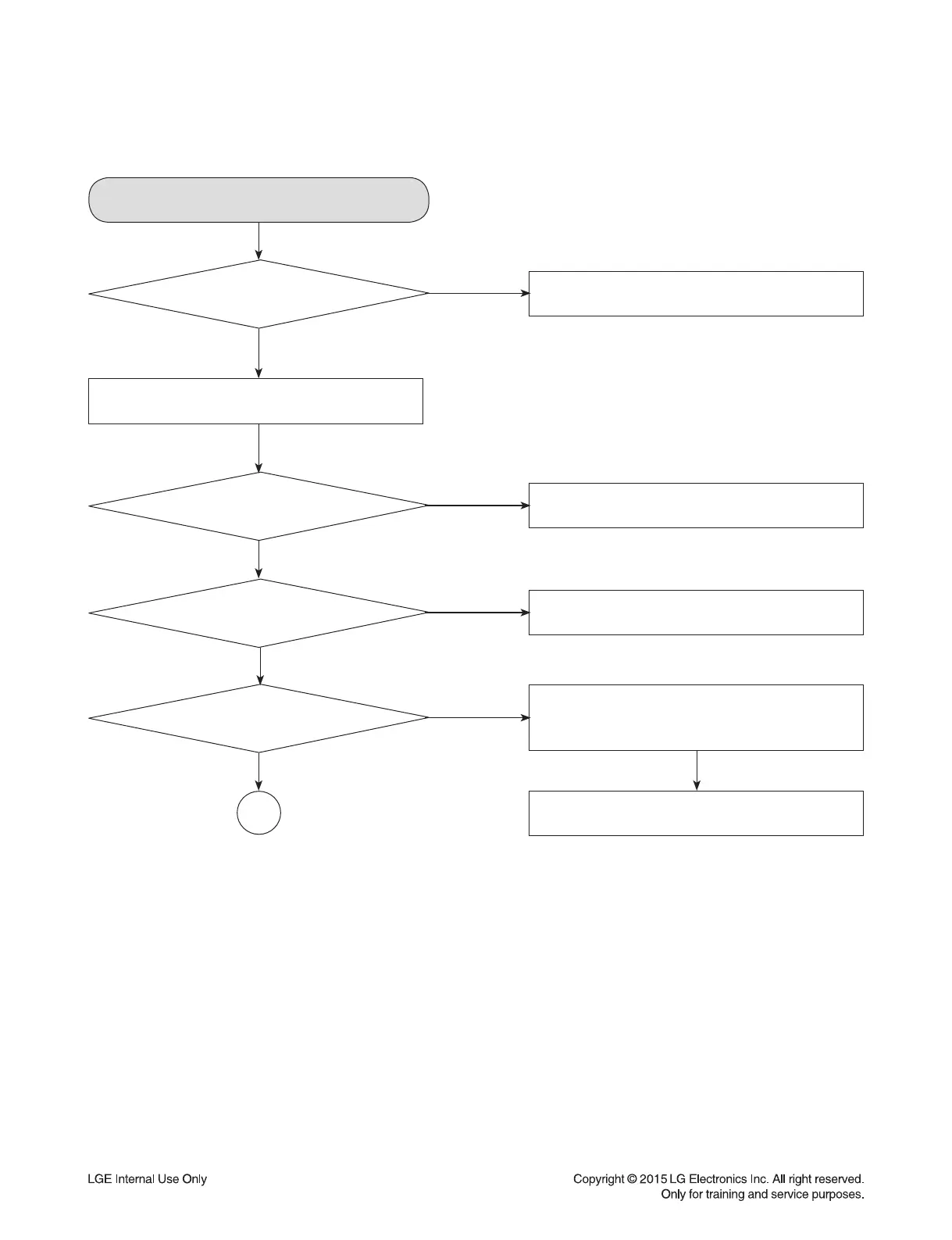3-10
ELECTRICAL TROUBLESHOOTING GUIDE
3. TEST & DEBUG FLOW
TEST.
Check the POWER PART.
Refer to SMPS part.
Check the POWER PART.
1. Check 24 MHz system clock.
2. Check system reset circuit.
3. Check FLASH R/W enable signal PRD, RWR.
4. Check FLASH Memory related circuit.
Replace FLASH.
Switch on the Power PCBA.
Check the
AC voltage Power PCBA (110 V
or 220 V).
Are the
DC Voltage outputs OK? (32 V)
Are 3.3 V and
5 V DC outputs normal on main
PCBA?
Update
FLASH successfully?
NO
NO
NO
NO
YES
NO
YES
YES
YES
YES
A
