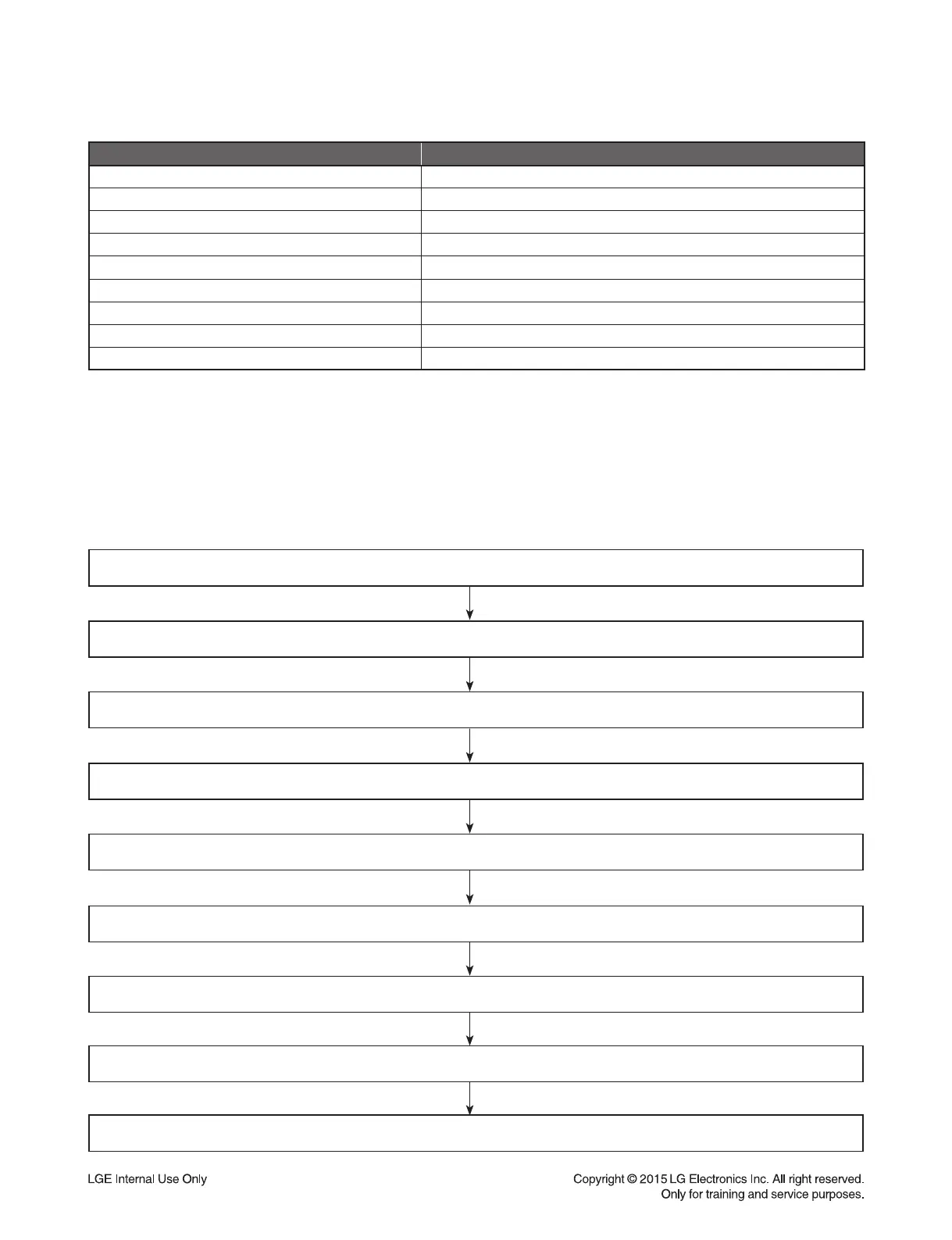1-4
HIDDEN KEY MODE
HIDDEN MODE KEYS
USB MODE ENTRY/UPDATE Main set ‘-’ (Volume) + Remote control ‘MUTE’
EEPROM EDIT Main set ‘-’ (Volume) + Remote control ‘OPTICAL’
EEPROM CLEAR (Initialize) Main set ‘-’ (Volume) + Remote control ‘Treble/Bass’
VERSION CHECK Main set ‘-’ (Volume) + Remote control ‘LG TV’
up Sound Effect
down NIGHT
right F.Skip (Right)
left B.Skip (Left)
enter AV Sync
OPT Status
VFD " OPT.."
POWER ON
Main set ‘-’ (Volume) + Remote control ‘OPTICAL’
Use arrow key [Sound Effect, NIGHT, F.Skip (Right), B.Skip (Left)] to move to appropriate position and make changes
Remote control ‘AV SYNC’
Display VFD “E2P CLR”
Power off automatically
Power cord unplug
SERVICE INFORMATION FOR EEPROM
