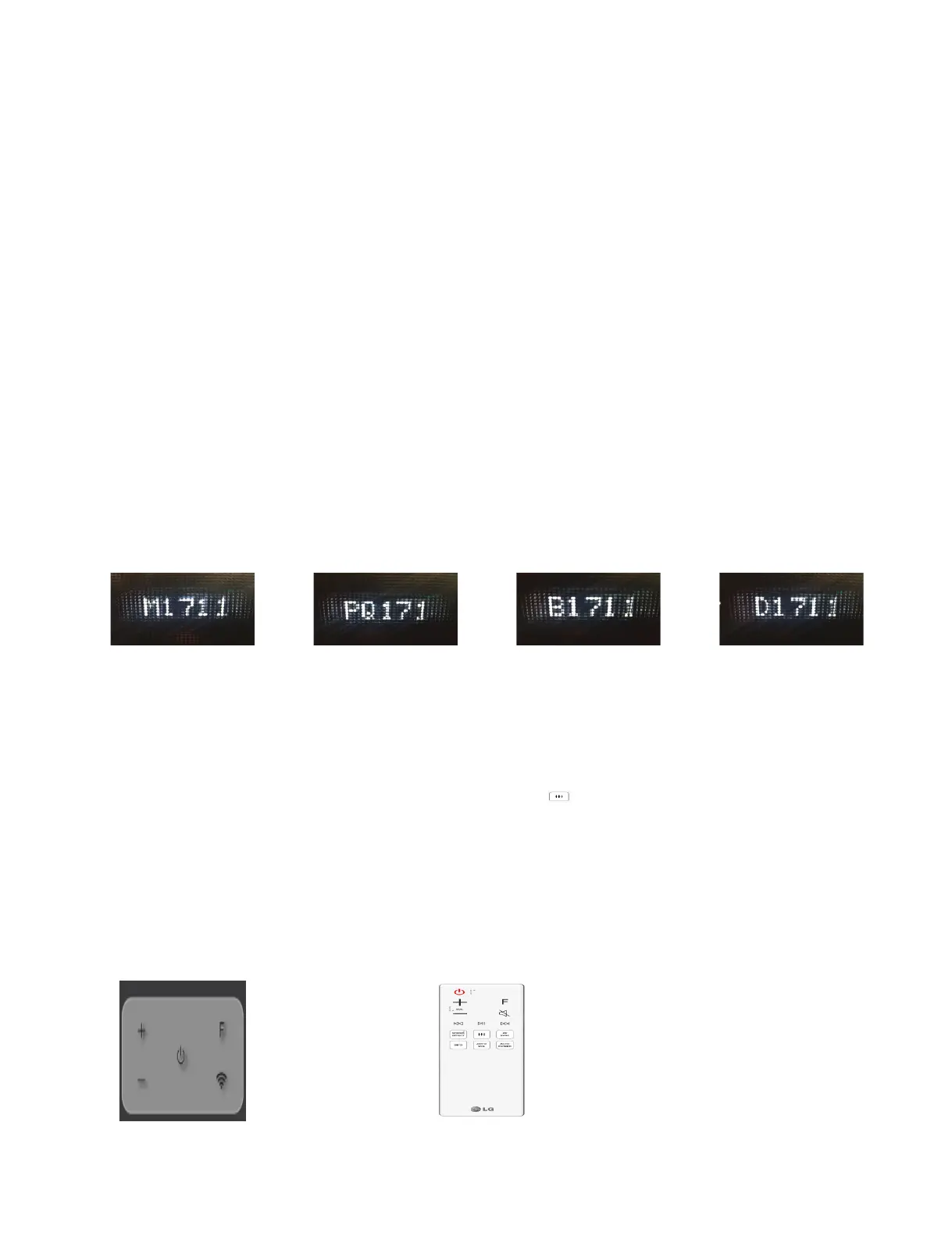1-8
Copyright © 2018 LG Electronics Inc. All rights reserved.
Only for training and service purposes.
1. FACTORY RESET
• Key : Press WiFi Button on the soundbar for 5 seconds.
• Result : Initialize EEPROM (MICOM) and MPEG (MAIN).
(But Wireless Woofer and Wireless Rear speakers are not)
2. SW Version Display
• Enter : Press Volume ‘-’ on Soundbar with ‘Play/Pause’ on Remocon for 5 seconds.
• Change Display : Whenever press ‘F.SKIP’ on remocon, displaying SW program is changed.
M : MICOM
PQ : PEQ
B : MAIN
D : DSP
H: HDMI
TX : WOOFER TX
RX : WOOFER RX
RT : REAR TX
RR : REAR RX
MQ : MEQ
T : TOUCH
• Result : Scroll SW Version on Soundbar VFD.
• EXIT : Press ‘Play/Pause’ on Remocon for 5 seconds.
< MICOM > < PEQ > < MAIN > < DSP >
3. OPTION Edit
• Enter : Volume ‘-’ on soundbar with ‘AV SYNC’ key on remocon for 5 seconds.
• Result : VFD display OPTION number and OPTION data like ‘’00 00” “02 4A” …
• How to Change Option data :
Change Option data by press ‘PLAY/PAUSE’ on remocon key,
change option number by press ‘B.SKIP’ on remocon, ‘F.SKIP’ on remocon after change option f nish,
press ‘AUTO VOL’ key. System will save option and restart.
4. WIRELESS WOOFER & REAR SPEAKER TX RESET
• ENTER : Press Mute key for 3 seconds when Woofer and Wireless Rear speaker is off.
• RESULT : VFD displays ‘WL RESET’’ and initialize TX module.
Paring will be disconnected.
HIDDEN KEY MODE
< MAIN Key > < Remocon >
