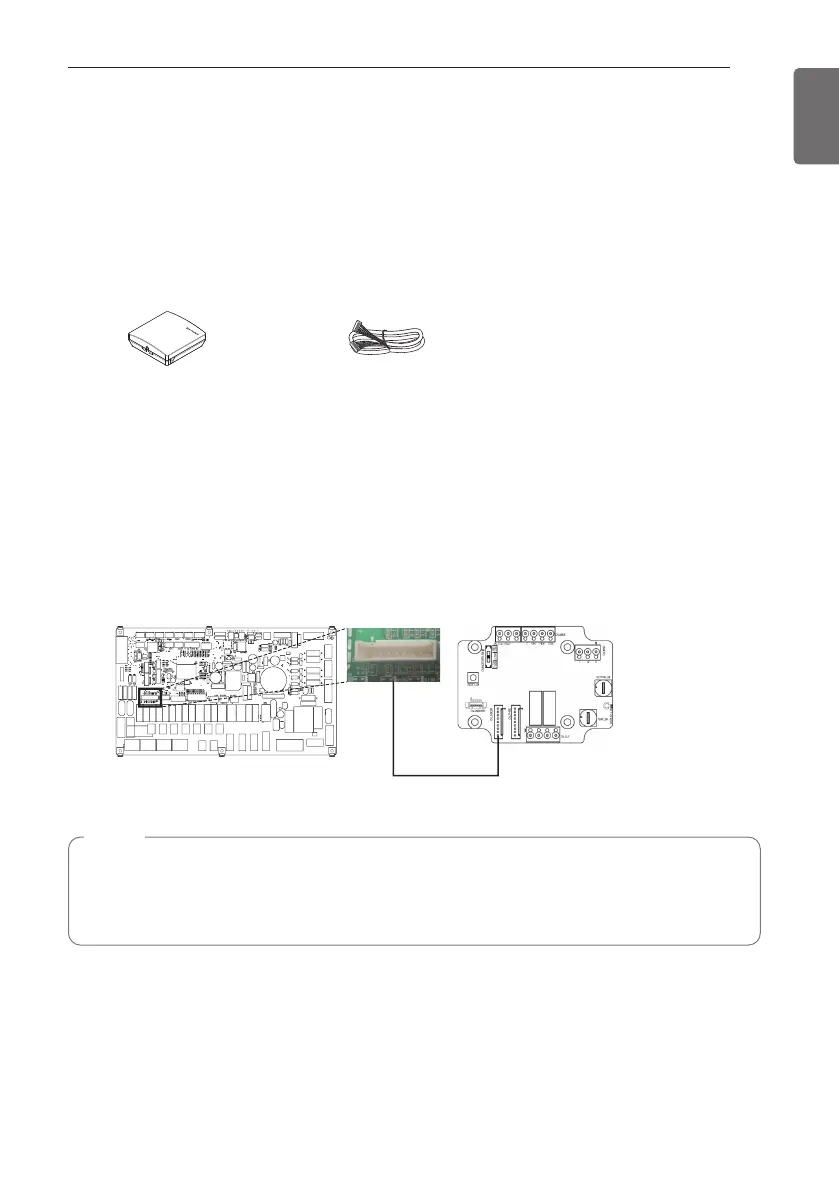83
ACCESSORIES INSTALLATION
ENGLISH
Dry Contact
Dry Contact is a solution for automatic control of HVAC system at the owner's best. In simple
words, it's a switch which can be used to turn the unit On/Off after getting the signal from
external sources.
How to install dry contact
[Parts of Dry contact]
Follow below procedures step 1 ~ step 4.
Step 1. Check if the power of the unit is turned off.
Step 2. Disassemble front panels and distinguish terminal block in Indoor PCB.
Step 3. Connect cable to the unit PCB(CN_CC) fully.
Step 4. Then, Insert harness to the dry contact PCB(CN_INDOOR) firmly as shown below.
Dry Contact body Cable(for connecting with IDU)
NOTE
• For more information about installing Dry Contact, Please refer installation manual provided
with Dry Contact.
• For system set-up, please read chapter 9.
