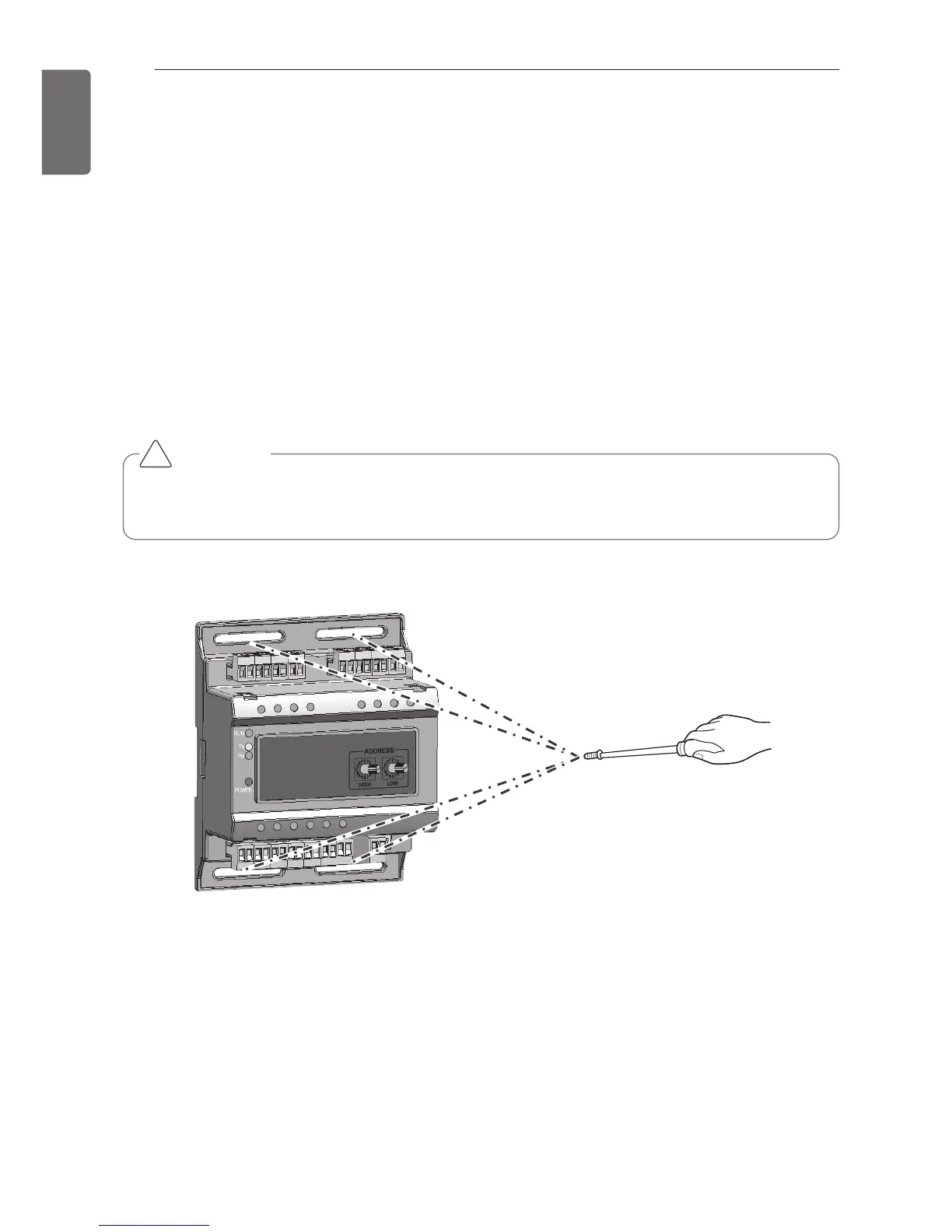8
PRODUCT INSTALLATION
ENGLISH
PRODUCT INSTALLATION
ACS IO installation methods
There are two methods as seen below for attaching the ACS IO to the wall.
Attaching the ACS IO the wall
The ACS IO can be installed by attaching it to the wall.
• First, decide a suitable place to install the ACS IO.
- Make sure it is a place that is suitable for connecting the IO, power source, and RS485 cables.
• Use a screwdriver to attach it to the wall.
• It can be attached according to the location of installation as shown in the illustration.
CAUTION
• Screw Spec : Screw head height - 2.00 ~ 1.75 (mm)
Screw head diameter - 7.05 ~ 5.50 (mm)
!