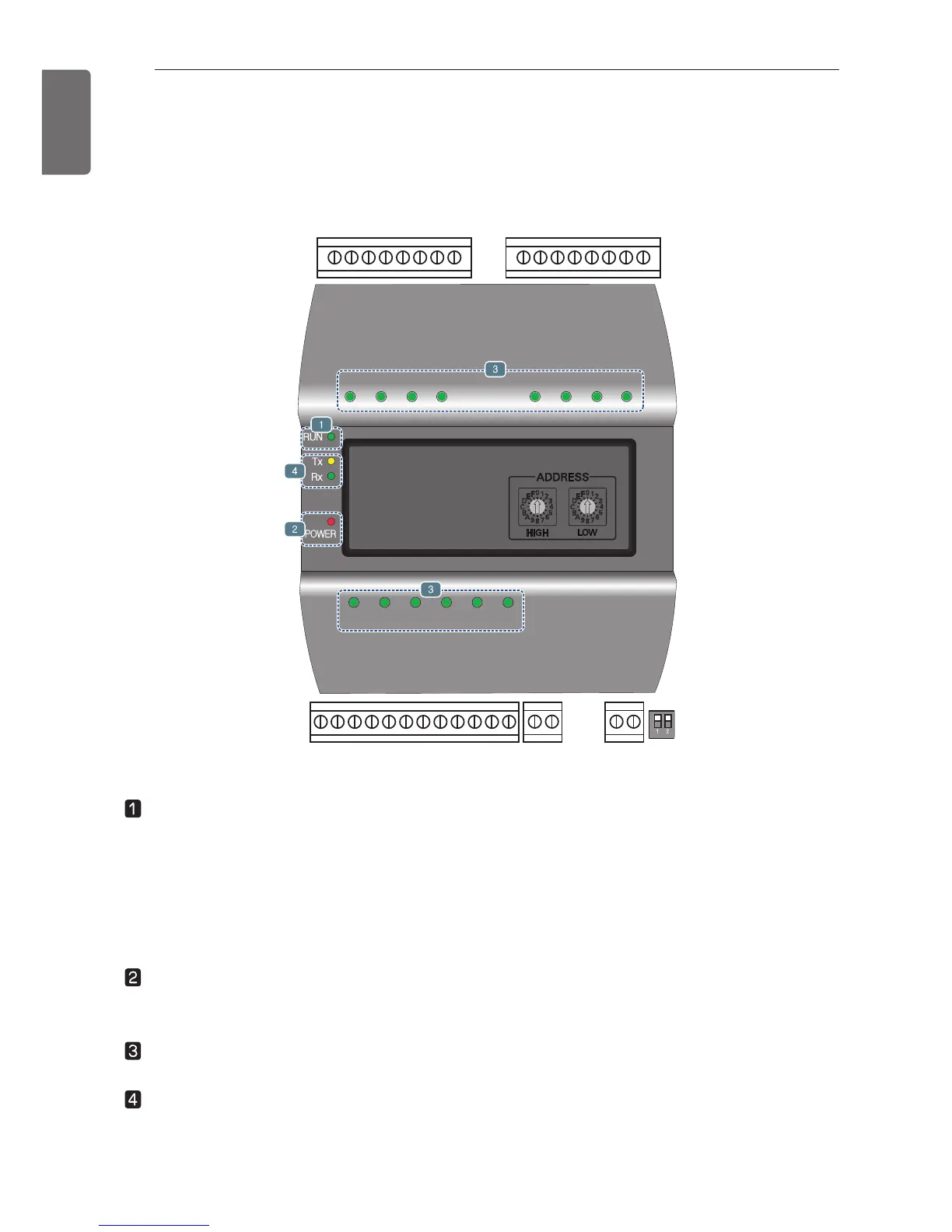RUN LED : This is used to confirm that normal operations have been established after con-
necting to ACS IO.
•
Under normal conditions.
Under normal conditions flashes 5 times per second when a power source is applied.
• When an error occurs
When an error occurs between the ACS IV Controller and the ACS IO, it will be flash twice
in 2 seconds.
When error occurs in ACS IOs 2 though 16, it will flash 3 times every 2 seconds.
Power source LED : This is used to confirm the condition of the power source supply.
• LED is ON while power is applied.
• Otherwise LED is OFF.
This is used to label the status of each port.
(Refer to port descriptions for details of each of the lights.)
485 communication LED(Tx/Rx) : This is used to confirm of the operation of RS485 communi-
cation.
• It will flash according to the communication condition of 485 Tx/Rx.