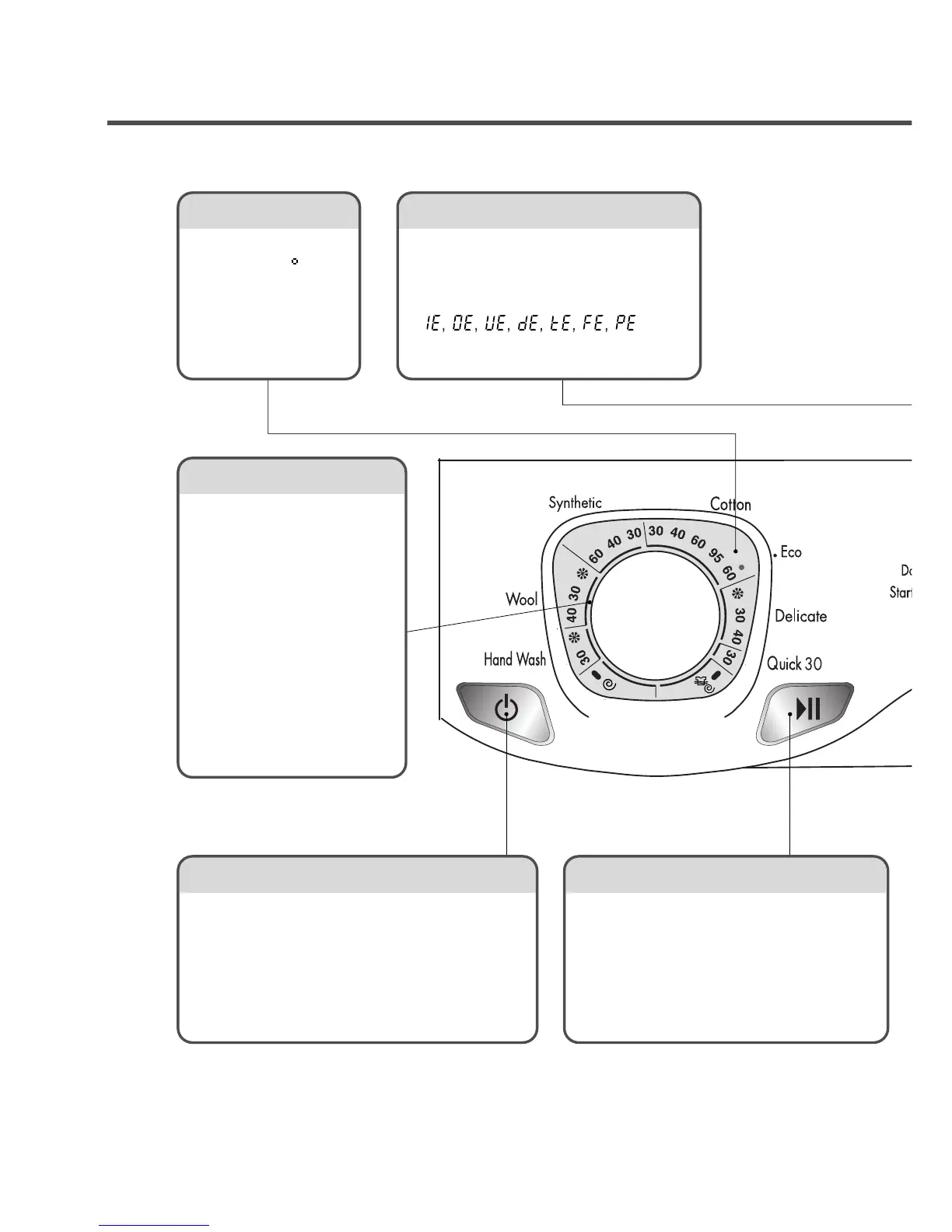10
5. OPERATION
LED display
•
Display the estimated remaining time
(Hour : Minute) to finish.
•
In case of abnormal operation, error
indications are displayed.
( )
•
See troubleshooting guide.
Eco
•
It is possible in cotton
course when 60 C
Power button
•
Press the button to turn power on and off.
•
Press the button to cancel the time delay.
Start / Pause button
•
Use the button to start or pause wash cycle.
•
The power turns off automatically 4 minutes
after the pause button is pressed.
Wash program selector
•
8 program can be set depending
on the type of the laundry.
•
If the power button is pressed,
all lamps are on
•
By turning the dial, [Cotton
Delicate Quick 30
Rinse + Spin Spin Hand
Wash Wool Synthetic] can
be selected.
(The opposite is possible)
