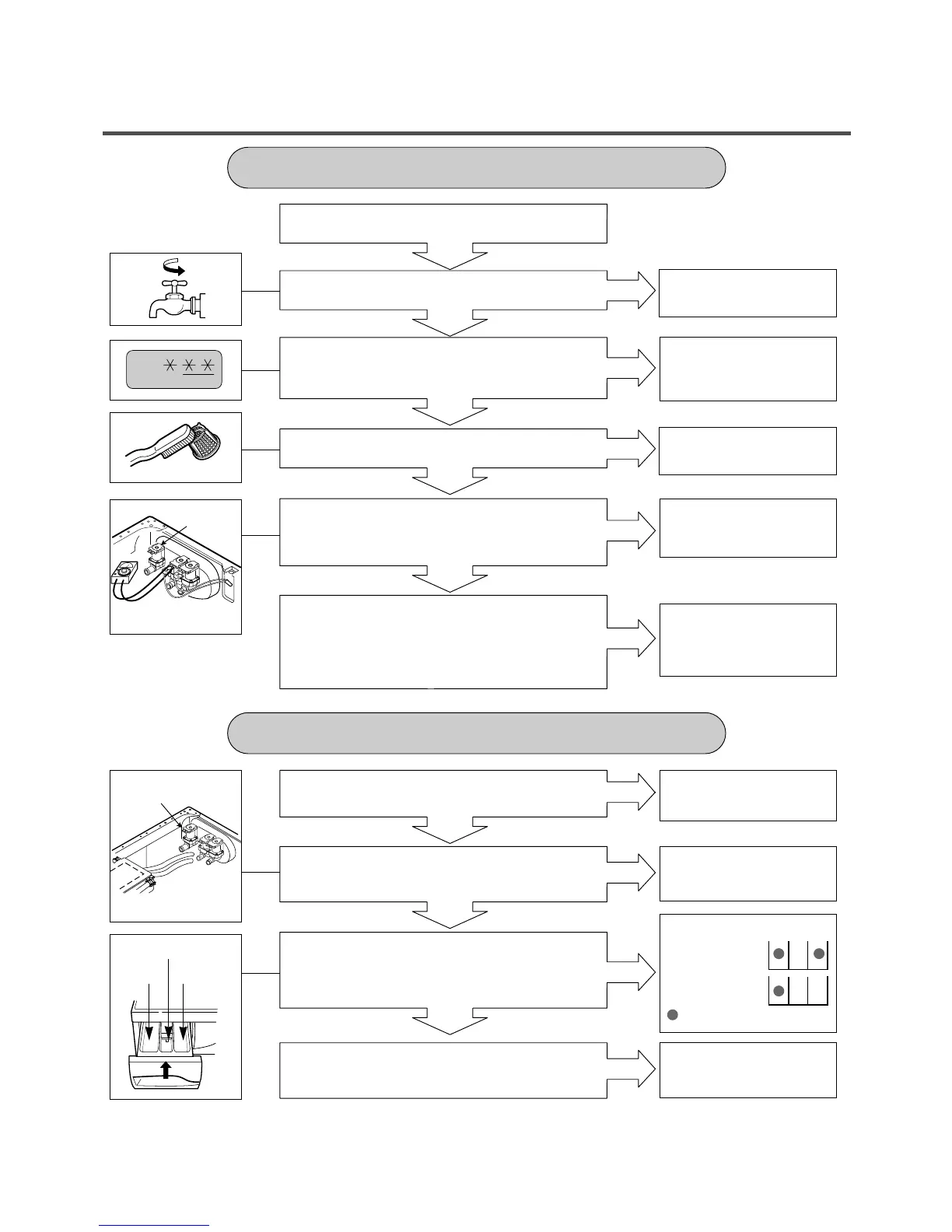Is the water supply shut-off?
Is the tap opened?
When you press both Bio button and Time Delay
button simultaneously, is the water level frequency
below 240?
Is the inlet valve filter clogged with impurity?
Is resistance of the inlet valve connector
between the 2 to 8
kΩ?
Check the voltage between each terminals of
inlet Valve is 220 - 240V~.
(Refer to 7-2 TEST MODE)
Is water supplied?
Are replaceptacles correctly connected to the
terminals of inlet valve?
Is detergent put in the correct compartment of
the drawer?
Is the detergent caked or hardened?
Open the tap.
Check the chamber (Air)
and the tube clogged
with impurity.
Clean the filter.
Replace the inlet valve.
Replace PWB assembly
Refer to solution
NO INLET
Check the wiring on the
dispenser.
Put the detergent in the
correct position
PRE+MAIN
MAIN WASH
: Detergent
Clean the drawer.
NO WATER SUPPLY
DETERGENT DOES NOT FLOW IN
MAIN
WASH
SOFTENER
PRE -
WASH
