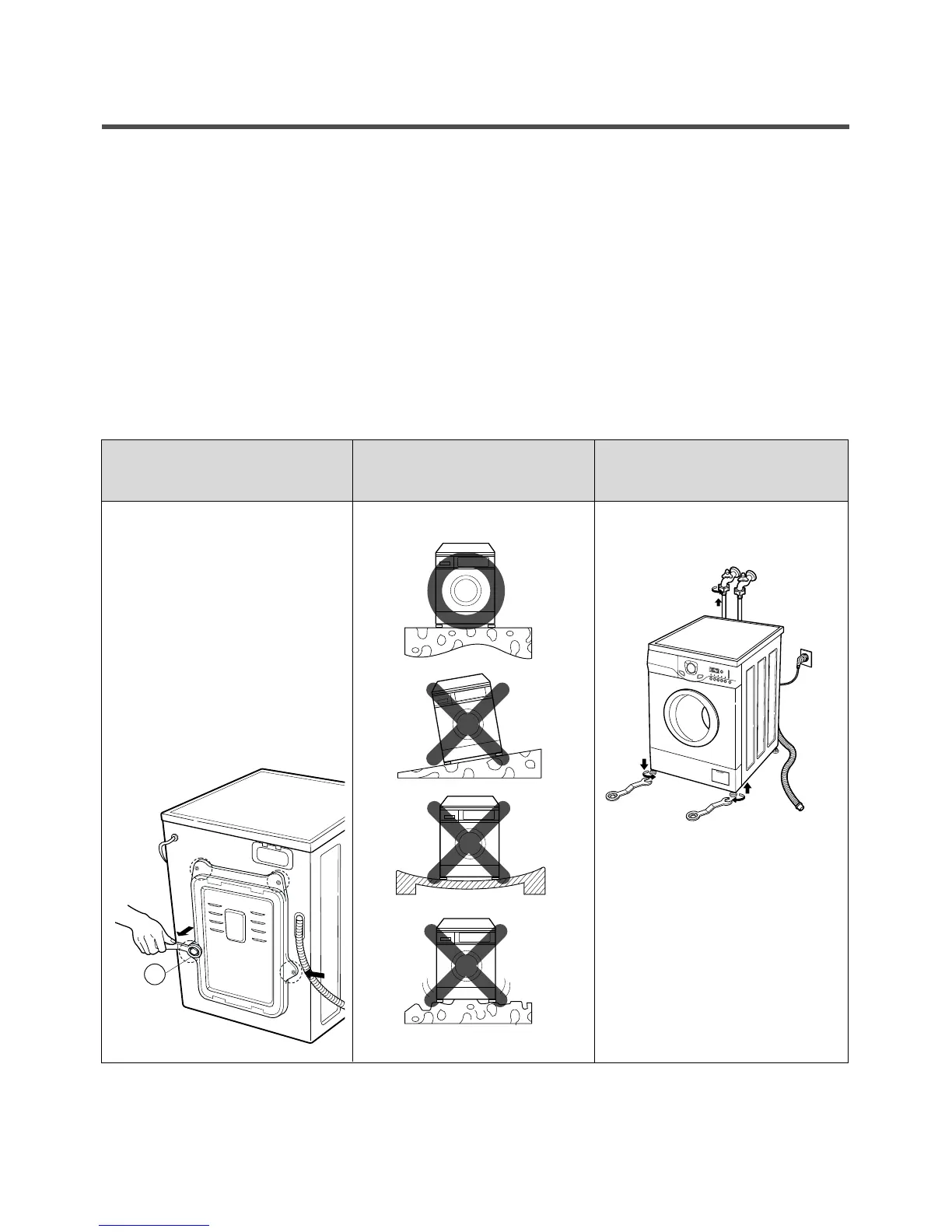Before servicing ask the customer what the trouble is.
Check the adjustment (power supply is 220-240V, remove the transit bolts....)
Check the troubles referring to the troubleshooting.
Decide service steps referring to disassembly instructions.
Then, service and repair.
After servicing, operate the appliance to see whether it works OK or NOT.
STANDARD INSTALLATION
The appliance should be installed as follows.
REMOVE THE TRANSIT INSTALL THE APPLIANCE ADJUST THE
BOLTS
ON FLAT AND FIRM SURFACE HORIZONTAL
Remove the transit bolts • Turn the adjustable feet to
(4EA:) with supplied wrench. set the appliance horizontally.
• Keep the transit bolts and
wrench for future use.
• Insert the 4 caps provided
into the hole.
• The appliance goes up by
rotating the feet clockwise.
• The appliance comes down by
rotating the feet counter-
clockwise.
4. INSTALLATION
7
