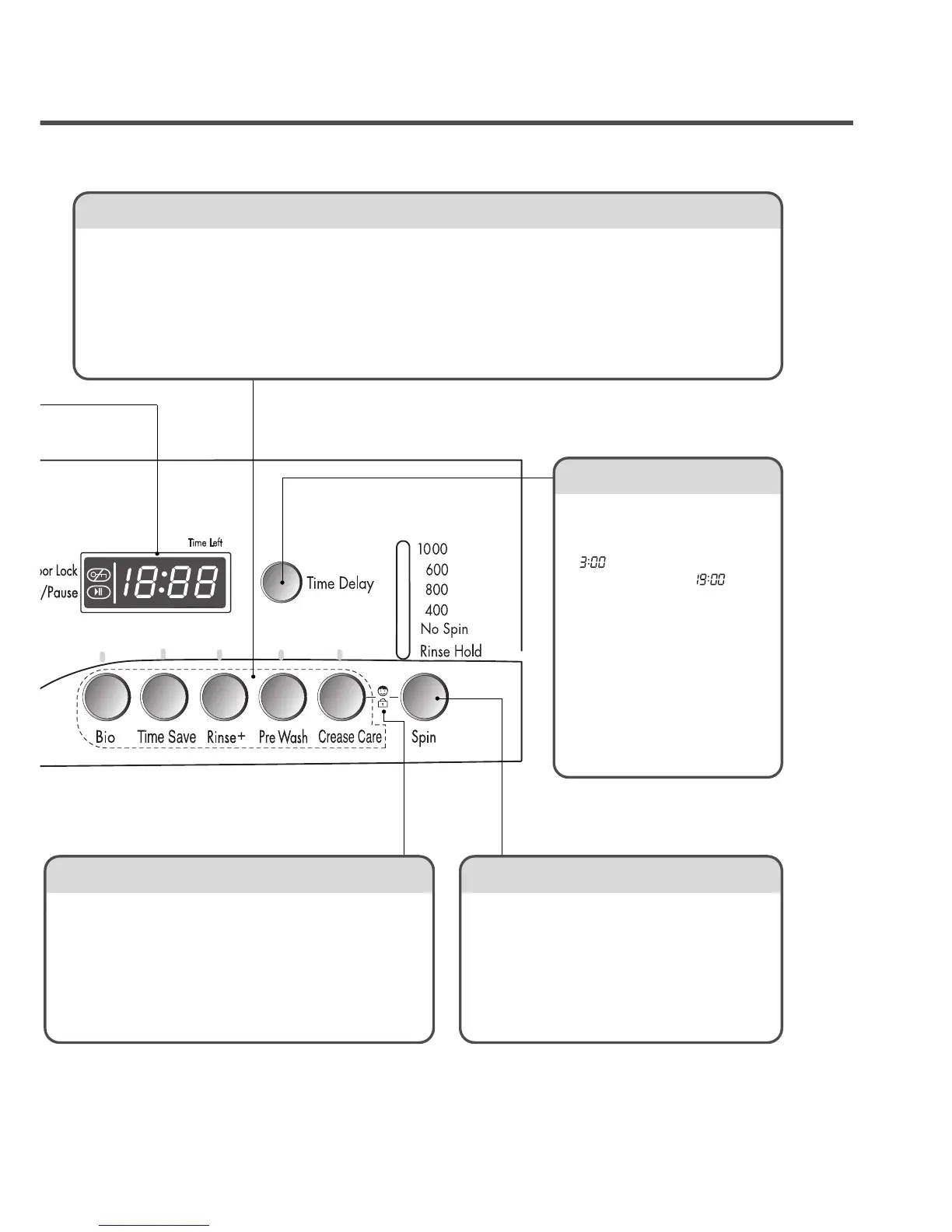11
Child - Lock
•
Child Lock system can be set and canceled by pressing and
holding both [Spin] and [Crease Care] button simultaneously
more than 2 seconds.
•
Once Child Lock is set, all buttons are inoperable.
•
Child Lock system can be set anytime even during Power-off
and operation.
•
It is automatically cancelled when an operational error occur.
Spin
• WD-6515(0~9)S(N)(T)(U)P
No spin / 400 / 500 / 600 / 650
• WD-8015(0~9)S(N)(T)(U)P
No spin / 400 / 500 / 600 / 800
• WD
-9015(0~9)S(N)(T)(U)P
No spin / 400 / 600 / 800 / 900
• WD
-1015(0~9)S(N)(T)(U)P
No spin / 400 / 600 / 800 / 1000
Time Delay
•
Press the button when delayed
washing is needed.
•
When the button is pressed,
[ ] is displayed,
maximum delay of [ ]
hours can be set.
•
Each press advances time delay
by the hour.
•
Use [Power] button to cancel
[Time Delay]
•
[Time Delay] means the time
required from the present to the
completion of washing.
Option
Bio • If you want to eliminate protein stains(milk, blood, chocolate...), you may select Bio by pressing the
option button.[You can select Bio when temperature is higher than 60C in Cotton and Synthetic.]
Time Save •
By selecting the Time Save option, the wash time may be reduced, depending on the program selected.
Rinse
+
• If you wish to rinse more, the Rinse
+
option will remove any trace of detergents.
Pre Wash • If the laundry is heavily soiled, “Pre Wash” course is effective.
• Pre Wash is available in Cotton and Synthetic Program.
Crease Care • If you want to prevent crease, select this button with spin
