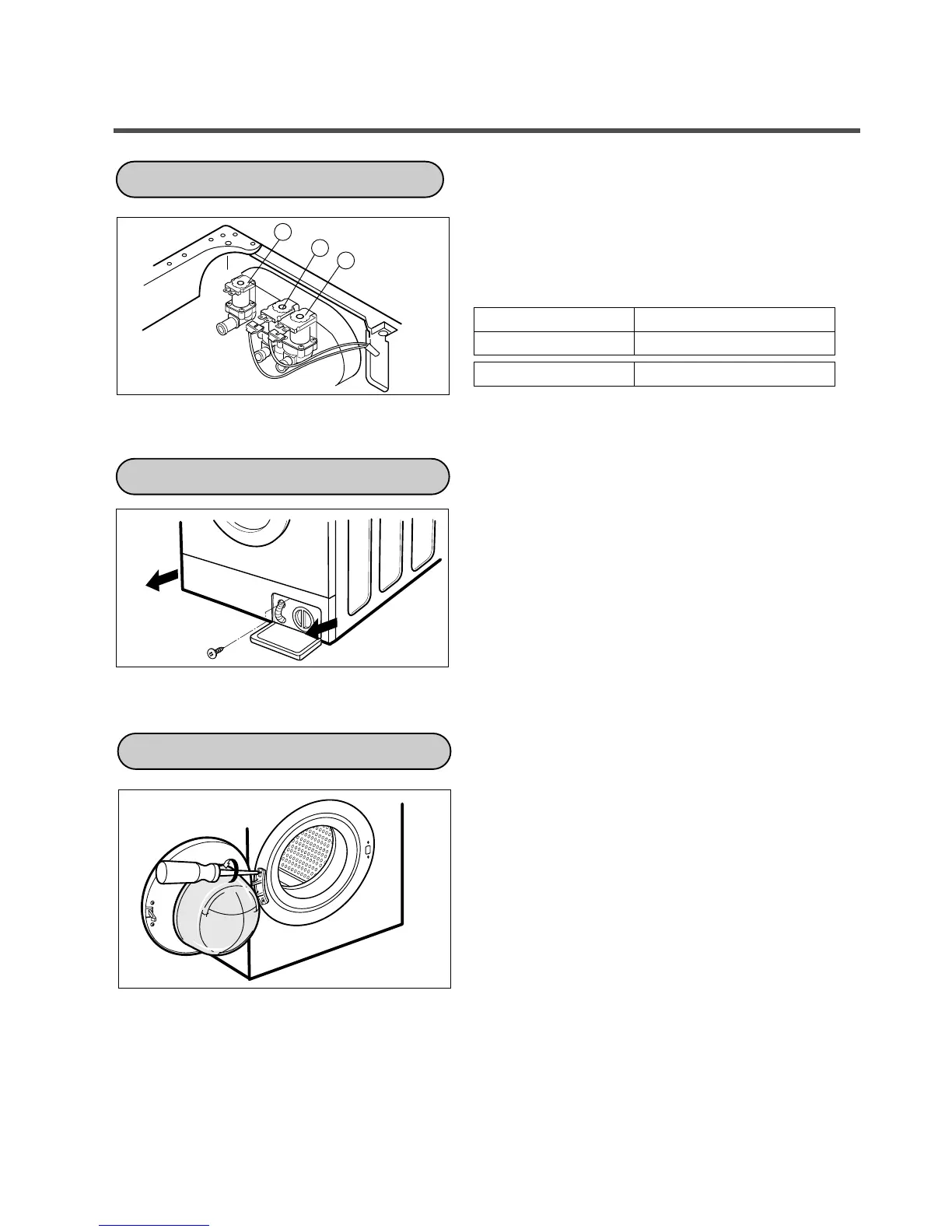26
Disconnect the wiring receptacle.
Unscrew 2 screws from the back.
When reconnecting the connector
Open the lower cover cap by using coin and pull out the
lower cover in the arrow direction after a screw is
unscrewed.
Open the door completely.
Remove the two screws from the hinge.
When removing the door assembly, it is necessary to
hold the bracket that is inner of the cabinet cover.
INLET VALVE
LOWER COVER
VALVE #1 (MAIN) White / Black-Black
VALVE #2 (PRE) Gray / White - Black
VALVE #3 (HOT) Blue / Red - Black
DOOR
