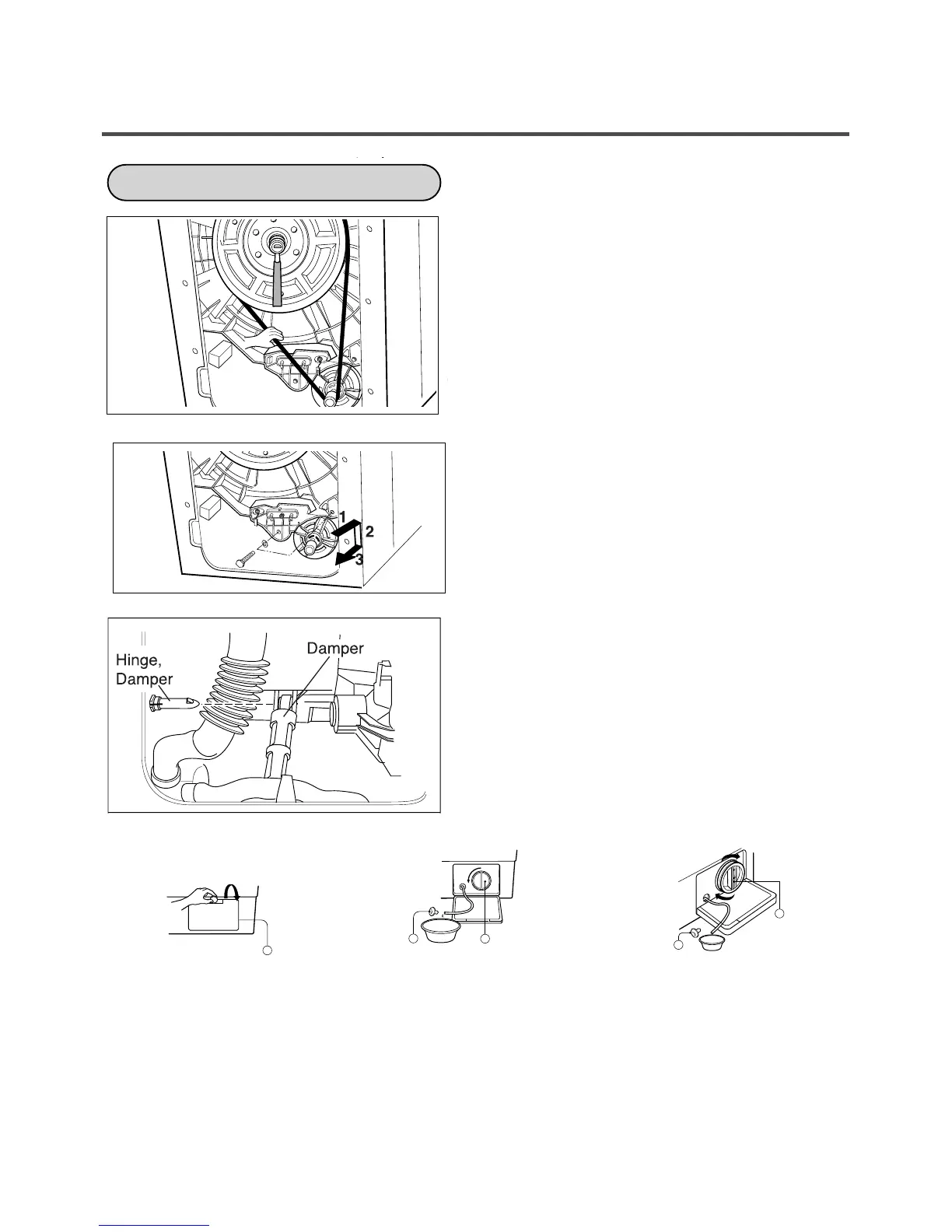28
Remove the back cover.
Take off the belt turning the pulley.
Unscrew the bolt to pull out the pulley.
Unscrew 2 screws from the bracket.
Push the motor in the arrow direction for
disassembling.
When reassembling the motor, make sure that motor
mounting bushings are not taken off from the bracket.
Pull out the hinge, pressing its snap.
Do not use the pulled out hinge again. It may be taken
off during operation.
PULLEY, MOTOR, DAMPER
(PULLEY)
(MOTOR)
(DAMPER)
Open the lower cover cap (①) by
using a coin. Turn the drain plug
(②) to pull out the hose.
Unplug the drain plug (②), then
the water flows out,
At this time use a vessel
to prevent water flowing on the
floor. If the water does not flow any
more,turn the pump filter (③) open
to the left.
Take out any foreign material
from the pump filter (③). After
cleaning, turn the pump filter(③)
clockwise and insert the
drain plug (②)to the original
place. close the lower cover cap.
Clean the drain pump filter
