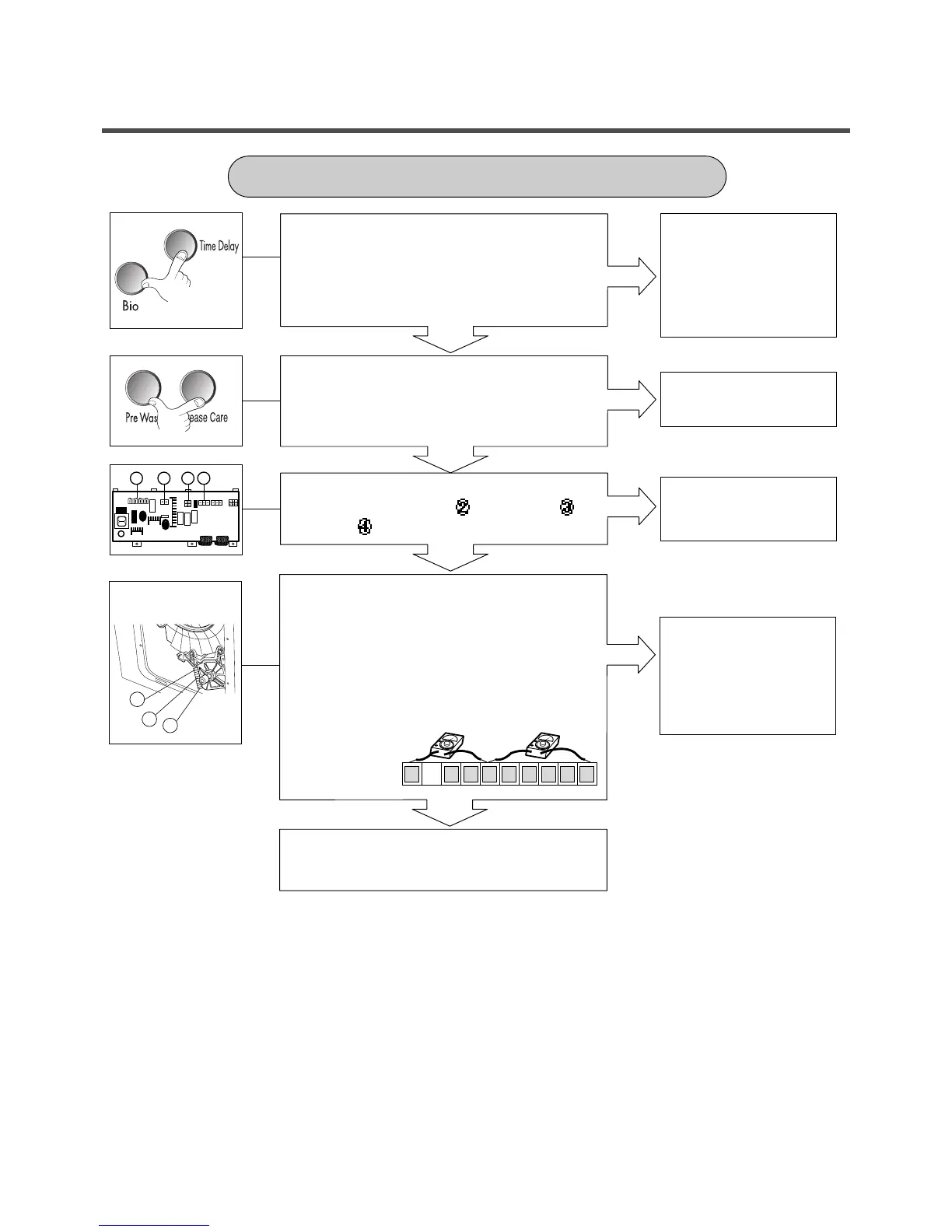SPIN TROUBLE
Check the sensor
(Pressure) or hose
(Sensor).
If the problem is on the
sensor or the hose, replace
the sensor or the hose.
Normal
Correct the connector.
Replace the motor
assembly.
(4681FR1194A)
Check on the spinning, is the frequency of the
water level 248 or more. The frequency can be
checked by pressing the Bio and Time Delay buttons
at the same time on the program.
When pressing Pre Wash and Crease Care buttons
at the same time after power off, press the START /
PAUSE button 2 times, is the drum low speed spin?
Is it disconnected, or disassembled?
[Red:3pin (), White : 2pin(
), National:4pin( ),
White:3pin(
)]
Check the motor connector, Is the resistance between
the terminal in figure the same as below?
Resistance between terminals
~ : 0.5~1.0Ω
~
: 1.5~2.5Ω
Be sure to unplug the machine before measuring.
MOTOR TERMINAL
Replace the PWB assembly.
