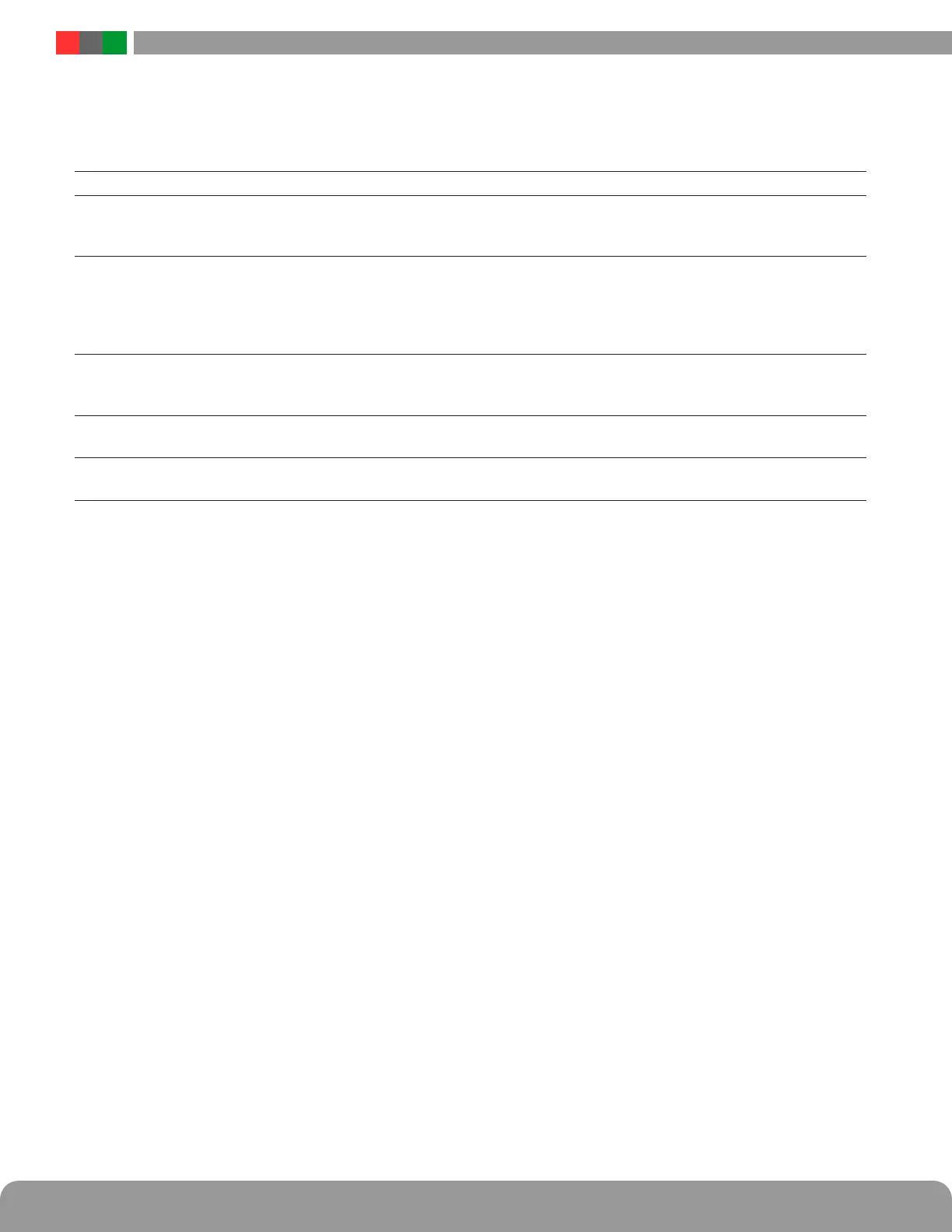Netlink Installation and Operation Manual
30 31
Installation and Operation
3.2.1.6 Power Supply Settings
The power supply section shows the programmable settings for the power supply.
The following parameters are available:
Battery Charge Selector Select the proper battery size range for optimal charging rate.
AC Fault Reporting Delay Select the desired delay for reporting an AC fault in hours, minutes, and seconds. Note that this
delay will affect the AC Fault LED and relay as well as email reporting. Check your local codes
regarding fault delays.
System Fault Reporting
Delay
Select the desired delay for reporting System fault conditions in hours, minutes, and seconds.
Note that this delay will affect the Sys Fault LED and relay as well as email reporting. This setting
should be used with caution, as intermittent faults may be masked by a fault delay. System Fault
delays should typically be kept to 5 seconds or less to prevent critical faults from being masked.
Check your local codes regarding fault delays.
Reset Timer for New
Battery Installation
Select this option after installing a new battery set in order to reset the battery replacement alert
counter. The Netlink uses this counter along with the user-entered "Battery Rated Life" to calculate
the next battery replacement date. See section 3.2.1.5.
Enter Installation Date Enter the date the system was initially installed. This value is only for the user's information and
is not used by the Netlink.
Reset AC and System Fault
Counts
Selecting this option will reset the AC and System Fault counters. This is typically done after test-
ing or servicing the system.
After entering the values or selecting the appropriate options, click the "Apply" button at the bottom of the Power Supply Settings area.
These settings will take effect immediately without rebooting the Netlink.
3.2.1.7 Current Sensor Calibration
The Current Sensor Calibration block will appear at the bottom of the power supply page if the power supply does not have a built-in
battery current sensor (See Figure 3.7). This section allows the current sensor to be calibrated to allow the most accurate current
readings.
To perform the calibration, first ensure the red and orange leads of the current sensor are disconnected and that the white cable on the
current sensor is connected to the Netlink board. After the red and orange leads are disconnected, click the "Zeroing" button. A warning
message will appear, reminding you to make sure the current through the sensor is zero (by disconnecting the red and orange leads
on the current sensor). Click "OK", and the Netlink will self-calibrate to the current sensor. Ensure the current reading on the home
page is zero (or very close to zero) before reconnecting the current sensor's red and orange leads. If the reading is not zero, repeat
the calibration procedure.
