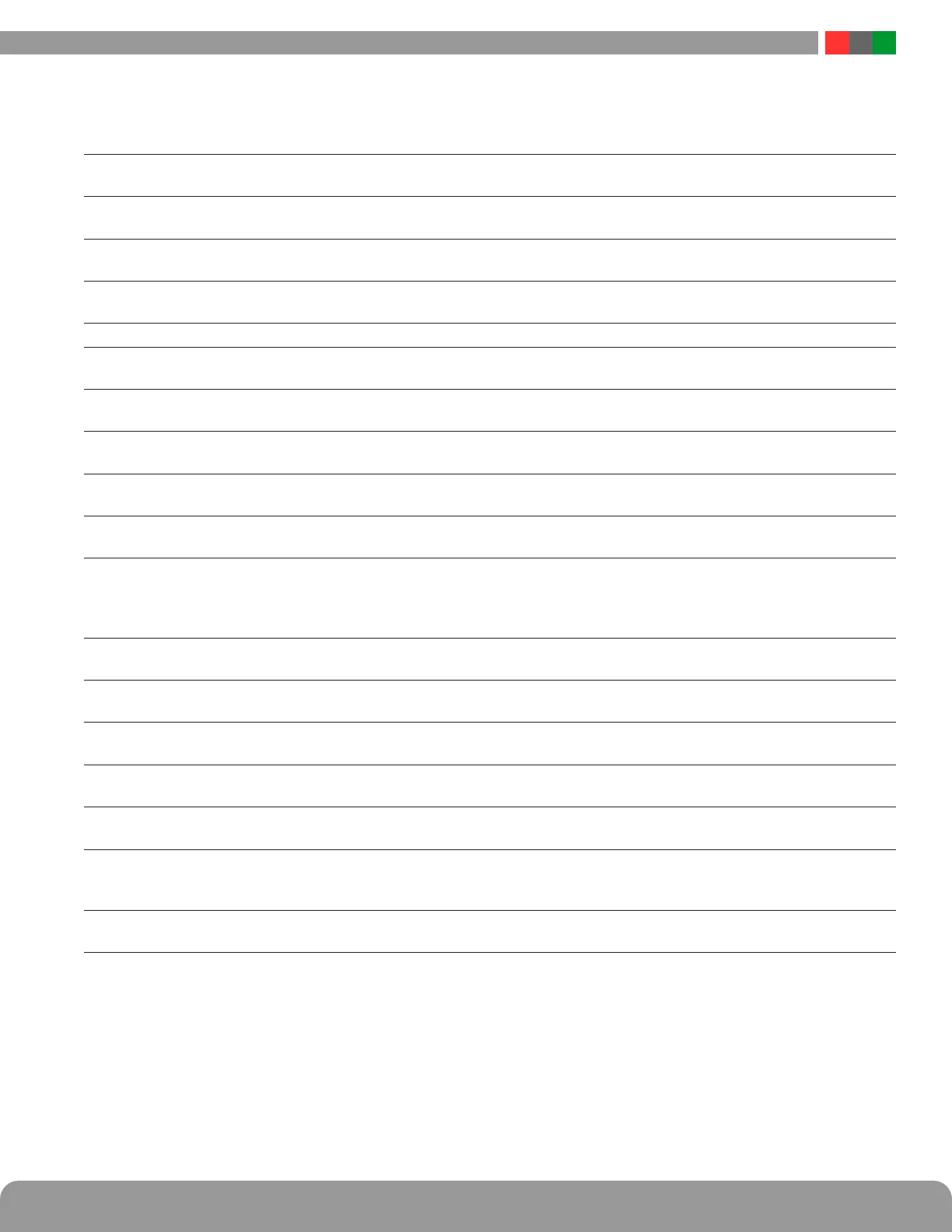Netlink Installation and Operation Manual
16 17
Installation and Operation
2.2.9 Configuring the Netlink Network Module Settings
Below the VPN Settings block is the Network Module Settings block, where application-specific parameters of the Netlink can be set
(See Figure 2.7).
Client ID Enter any meaningful name to help identify the site or customer. The Client ID will appear at the top of the
home page.
Site ID Enter any meaningful name to help identify the installation site. The Site ID text will appear at the top of the
Home page, as well as in the subject line of email alerts and reports.
Data Buffer Interval This selects the time period between "snapshots" of the data for the email/csv reports. Typically, this value
should be set to 24 hours
Password Lockout Delay Selects the length of time to lock out a user after three consecutive incorrect password attempts. Selec-
tions range from 5 minutes to 24 hours.
External Event Enter a name related to the usage of the Event1 input. In the example, this setting is labeled "Event1".
Current Sense x Enter a name indicating the current being measured by each current sensor connected to the C1-C4 (H1/
H2) connectors of the Netlink. In the example, the labels are "CurrentSensor1" and CurrentSensor2".
Current Sense x Lower
Limit
This is the lower current limit for each Current Sensor. If the measured current goes below this value, an
alert will be generated. By default, this value is set to -3A to disable the limit.
Current Sense x Upper
Limit
This is the upper current limit for each Current Sensor. If the measured current goes above this value an
alert will be generated. By default this value is set to 15A.
Control 1 Enter a name for the Control 1 output. This label will appear below the Netlink Control Setting 1 radio buttons on
the home page.
Control 2 Enter a name for the Control 2 output. This label will appear below the Netlink Control Setting 2 radio buttons on
the home page.
ADC1 Reading Enter a name indicating the voltage being measured by the ADC input of the Netlink. This reading is the volt-
age between the two ADC input pins. In the example, the label is "ADC1Reading". Note that if the Dual ADC
jumper is in place (ONLY when using an NS2 board with the Netlink), a second setting, labeled ADC2 Reading,
will appear under the ADC1 Reading setting.
ADC1 Lower Limit This is the lower voltage limit for the ADC1 input. If the measured voltage goes below this value, an alert
will be generated. By default, this value is set to -30V to disable the limit.
ADC1 Upper Limit This is the upper voltage limit for the ADC1 input. If the measured voltage goes above this value, an alert
will be generated. By default, this value is set to 30V.
External Temperature
(NL4/NLX only)
Enter a name for the external temperature measurement.
Temperature Lower
Limit (NL4/NLX only)
Enter a lower temperature limit for the external temperature sensor input. If the temperature measured by
the sensor goes BELOW this value, an alert will be triggered.
Temperature Upper
Limit (NL4/NLX only)
Enter an upper temperature limit for the external temperature sensor input. If the temperature measured by
the sensor goes ABOVE this value, an alert will be triggered.
Next Service Due Enter a date indicating the next service due date. If "Service Due" is selected as an email alert condition, an
alert email will be sent out to the specified email recipient(s) when the system time matches the due date
time.
Reminder Message Enter a brief message to indicate the type of service which is due in the email alert. This message will ap-
pear in the Subject line of the alert email.
i Note: After entering the above information into the Netlink Network Module Setting block, click the "Submit" button to save the
settings. These settings will take effect immediately without rebooting the Netlink board.
