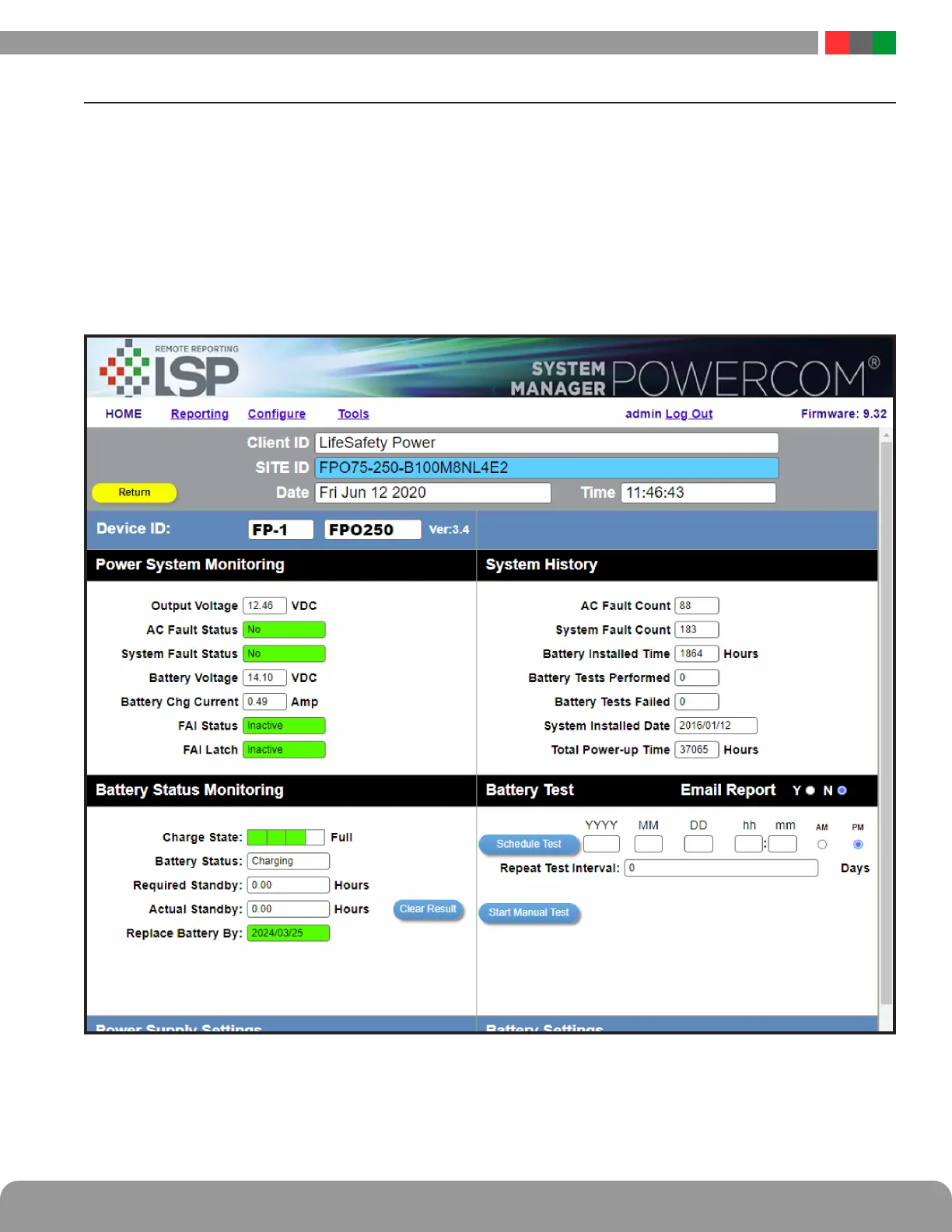Netlink Installation and Operation Manual
24 25
Installation and Operation
3.2 Accessing and Programming Connected Devices
When devices are connected to the Netlink, detailed information relating to these devices may be viewed and various parameters can
be programmed through the Netlink's interface. Note that programming these parameters changes the operation of the device itself. To
access the page for a device, click on the device in the Netlink Connected Devices section of the home page. (See bottom of Figure 3.1).
3.2.1 Power Supplies
The Power Supply page (Figure 3.2) contains the same Client ID, Site ID, Time, and Date information as the Home page of the Netlink;
below that are five main sections.
3.2.1.1 Power Supply Parameters & History
The section at the top left of the screen will show the available parameters of the Power Supply.
Figure 3.2 - Typical Power Supply Page (top portion)
