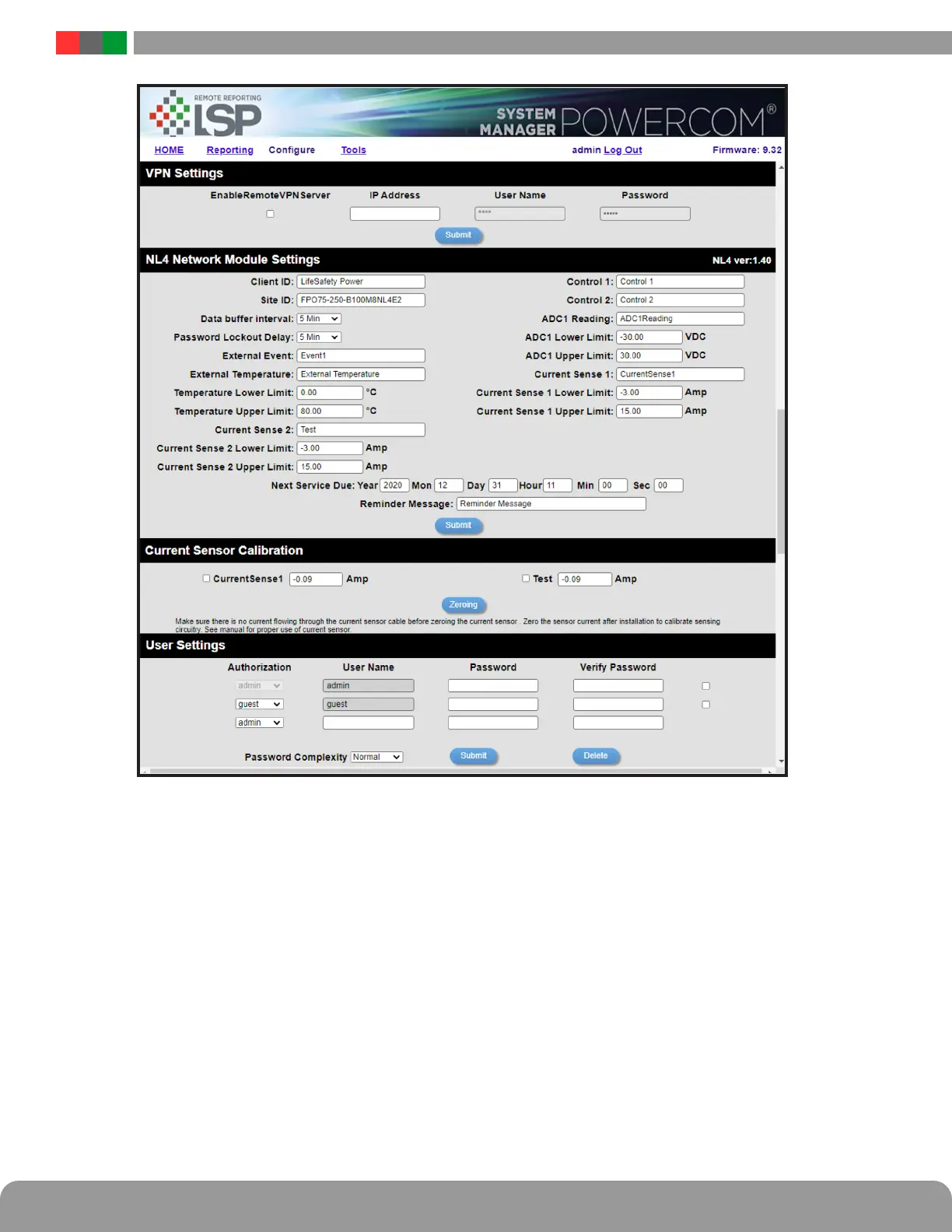Netlink Installation and Operation Manual
18 19
Installation and Operation
Figure 2.7 - Typical Configure Page (lower-middle portion)
2.2.10 Current Sensor Calibration
In this block, any connected current sensors can be calibrated by selecting the current sensor to calibrate and clicking the "Zeroing"
button. Ensure both high current leads of the current sensor are disconnected and the white data cable is connected before clicking
the Zeroing button.
2.2.11 User Settings
In the User Settings block of the Configure screen (bottom of Figure 2.7), you can enter the user names, passwords, access levels,
and password complexity for the Netlink board.
The default user is "admin" and the password for this account is also "admin". It is highly recommended to change this user name and
password for security reasons. Click Submit when done. Note that there must ALWAYS be at least one admin-level user.
Adding a New User
To add another user, first select the Authorization level desired for the user. Three authorization levels are available:
• Admin Admin-level users have full control over the Netlink. There are no restrictions.
• Manager Manager-level users have access to all areas of the Netlink except for the Configure page.
• Guest Guest-level users may only view information on the Netlink screens. No changes can be made
and none of the control features are available.