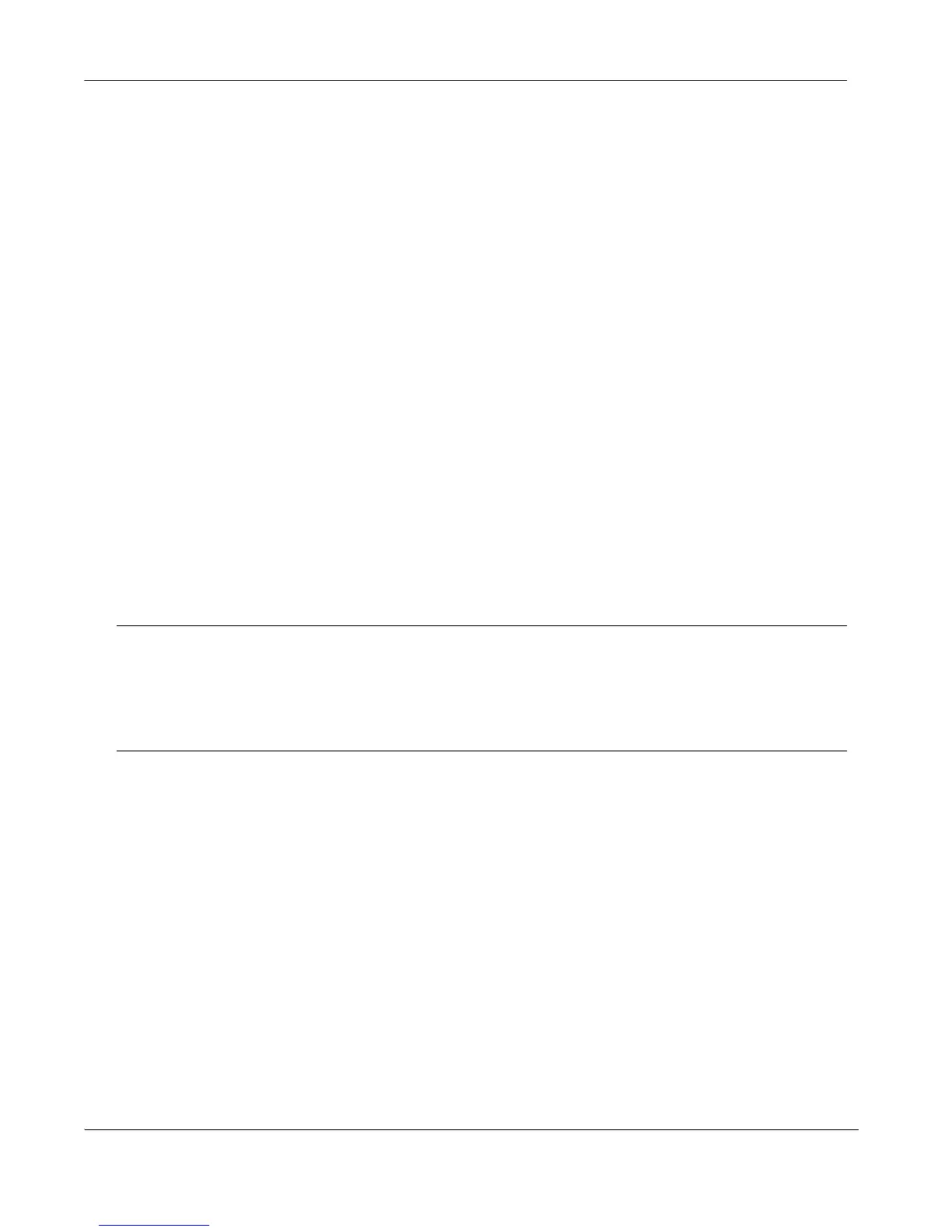18 LifeSize Express 200 Installation Guide
Configuring Dual LifeSize MicPods
If you are using dual LifeSize MicPods, you can use the splitter cable to connect a
combination of extension cables and two LifeSize MicPods to the single LifeSize MicPod
port on your LifeSize codec for maximum omnidirectional audio coverage in large
conference rooms.
Dual LifeSize MicPod configurations are limited to two LifeSize MicPods and one splitter
cable. (You cannot use multiple splitters to connect to more than two LifeSize MicPods.)
However, you can use variations on three configurations of extension cables:
• If you connect the male end of the splitter directly to the codec, you can use none, or
one extension cable to connect a LifeSize MicPod to each of the female ends of the
splitter.
• If you use one extension cable to connect the codec to the splitter, you can use none, or
one extension cable to connect a LifeSize MicPod to each of the female ends of the
splitter.
• If you use two extension cables to connect the codec to the splitter, you must connect
both LifeSize MicPods directly to the female ends of the splitter.
If the LifeSize MicPods are installed in an area where the cord could be pulled or tripped
upon, refer to “Attaching the LifeSize MicPod Strain Relief Clip” on page 19.
Warning: Tripping on the cord can cause personal injury as well as permanent
damage to the LifeSize MicPod cord connector and the connector in the codec. LifeSize
recommends that you use the cable strain relief clip included in the LifeSize MicPod
product box as described in “Attaching the LifeSize MicPod Strain Relief Clip” on
page 19.
A LifeSize codec detects any splitter or cable attached to the microphone input of the codec
as a LifeSize MicPod. If a LifeSize MicPod is not attached to the extension or splitter cable
and the microphone input is selected as the active microphone, no audio is available. The
No Active Microphone indicator does not appear in the status bar and the Active
Microphone field in the System Information page reports Microphone In as the active
microphone.
